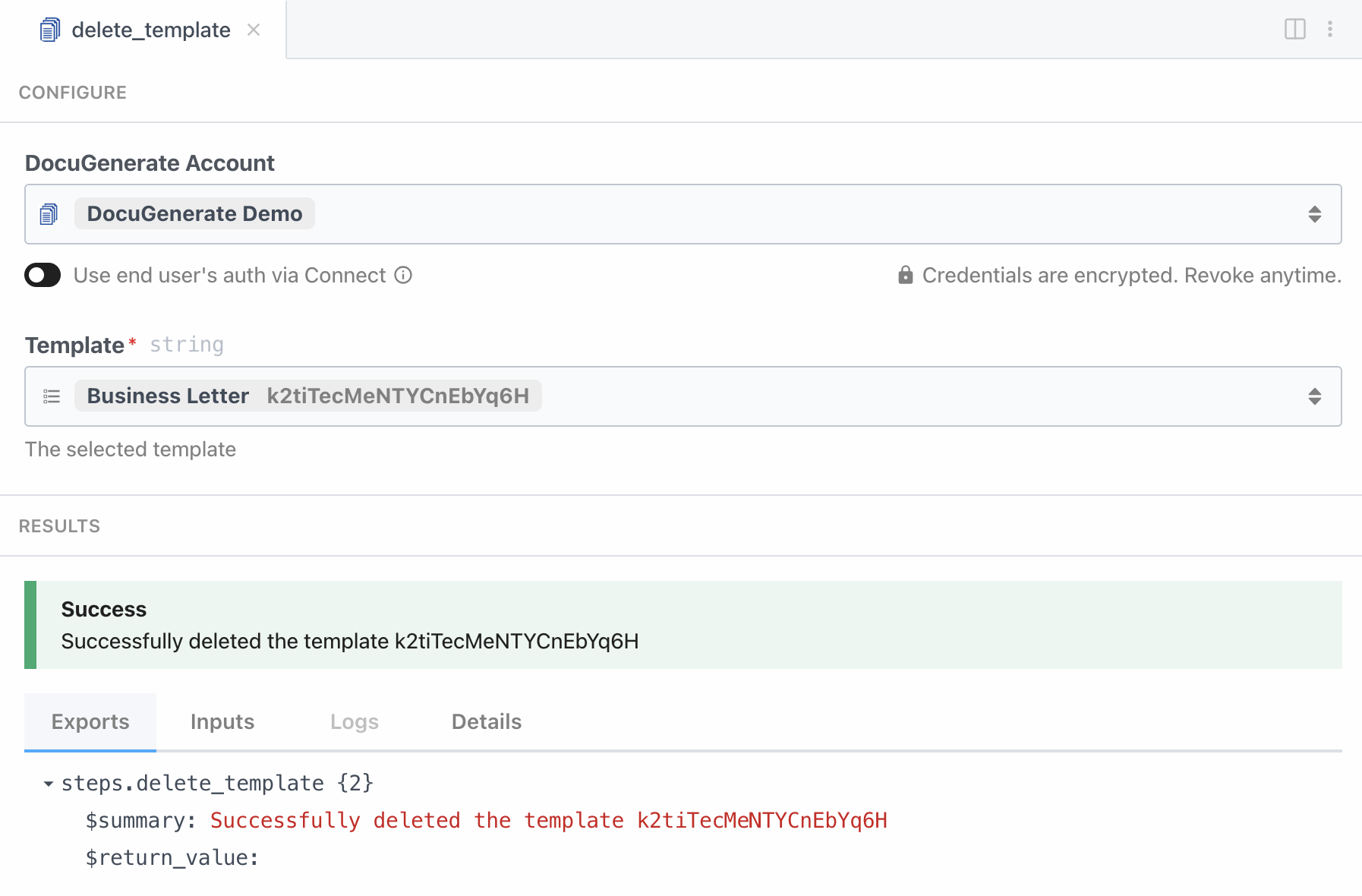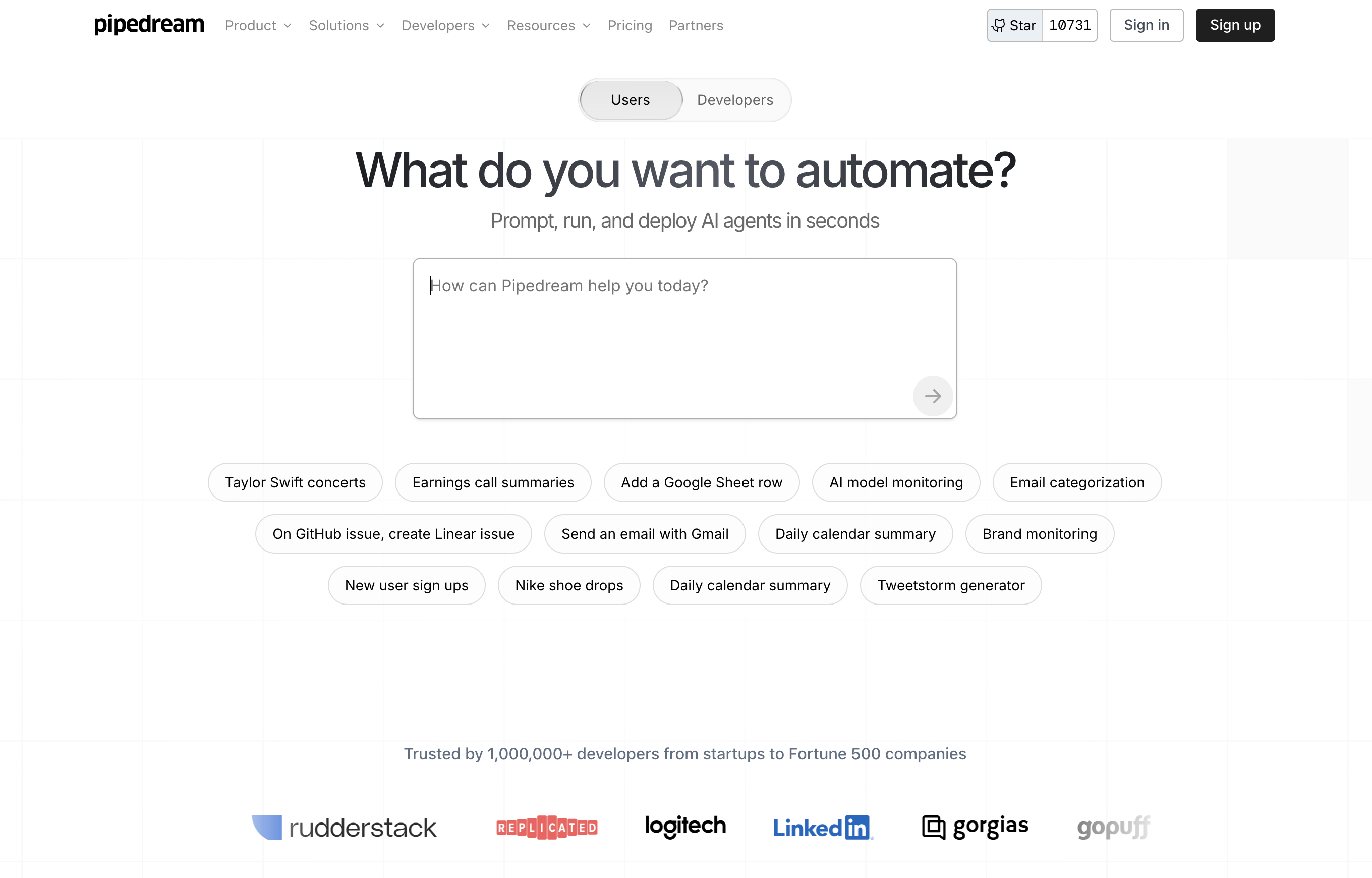
Pipedream lets you integrate with DocuGenerate and create complex and fully functional workflows by simply using natural‑language prompts. You can combine DocuGenerate with hundreds of other apps and APIs, run custom code, and automate document generation tasks directly in the cloud.
Summary
1. Install the DocuGenerate App
2. Generate Document (Action)
3. List Documents (Action)
4. Get Document (Action)
5. Update Document (Action)
6. Delete Document (Action)
7. List Templates (Action)
8. Get Template (Action)
9. Delete Template (Action)
1. Install the DocuGenerate App
- Log in to your Pipedream account or create a new account.
- Go to the Accounts page.
- Click on Connect an app and search for DocuGenerate.
- In the Connection Name field, you can name your connection.
- In the API Key field, enter your DocuGenerate API Key, then click on Save.
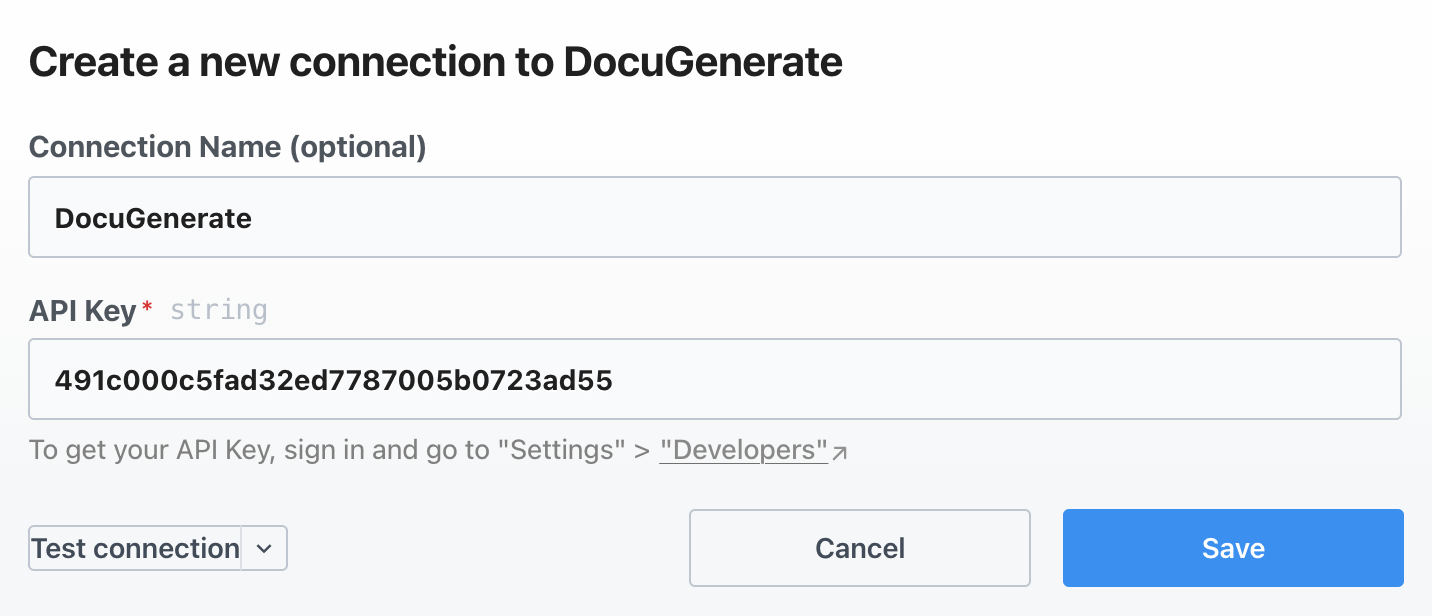
2. Generate Document (Action)
This action creates a document from a specified template and dataset. The following parameters are customizable:
- Template: Specifies the template to use.
- Name: Name of the generated document.
- Format: Output format (e.g.,
.pdf,.docx,.doc,.odt,.txt,.html,.png). - Data: Data to populate the merge tags in the template.
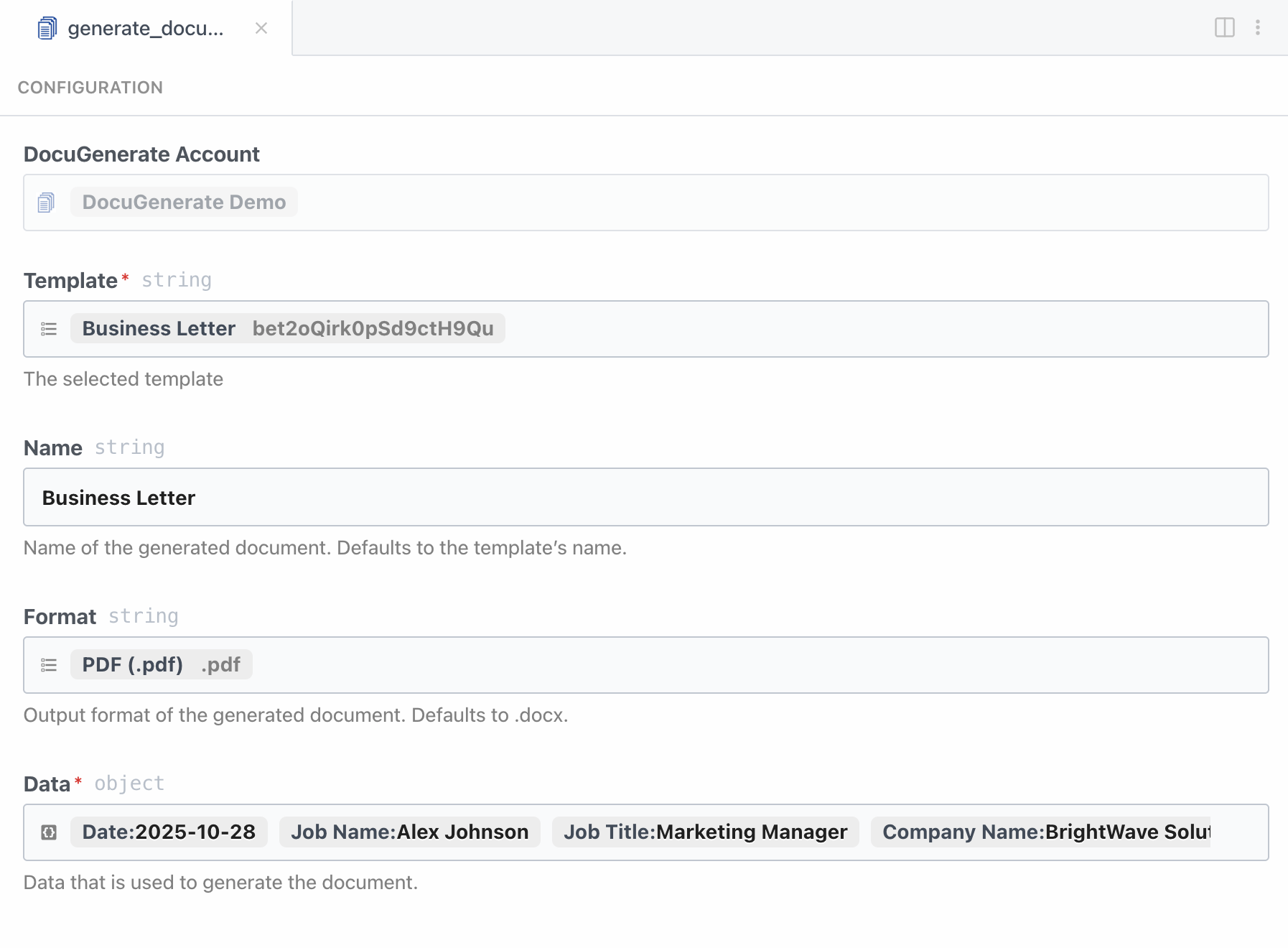
To construct the Data object you can add keys corresponding to the merge tags defined in your template and use static values or dynamic values from other apps in your workflow.
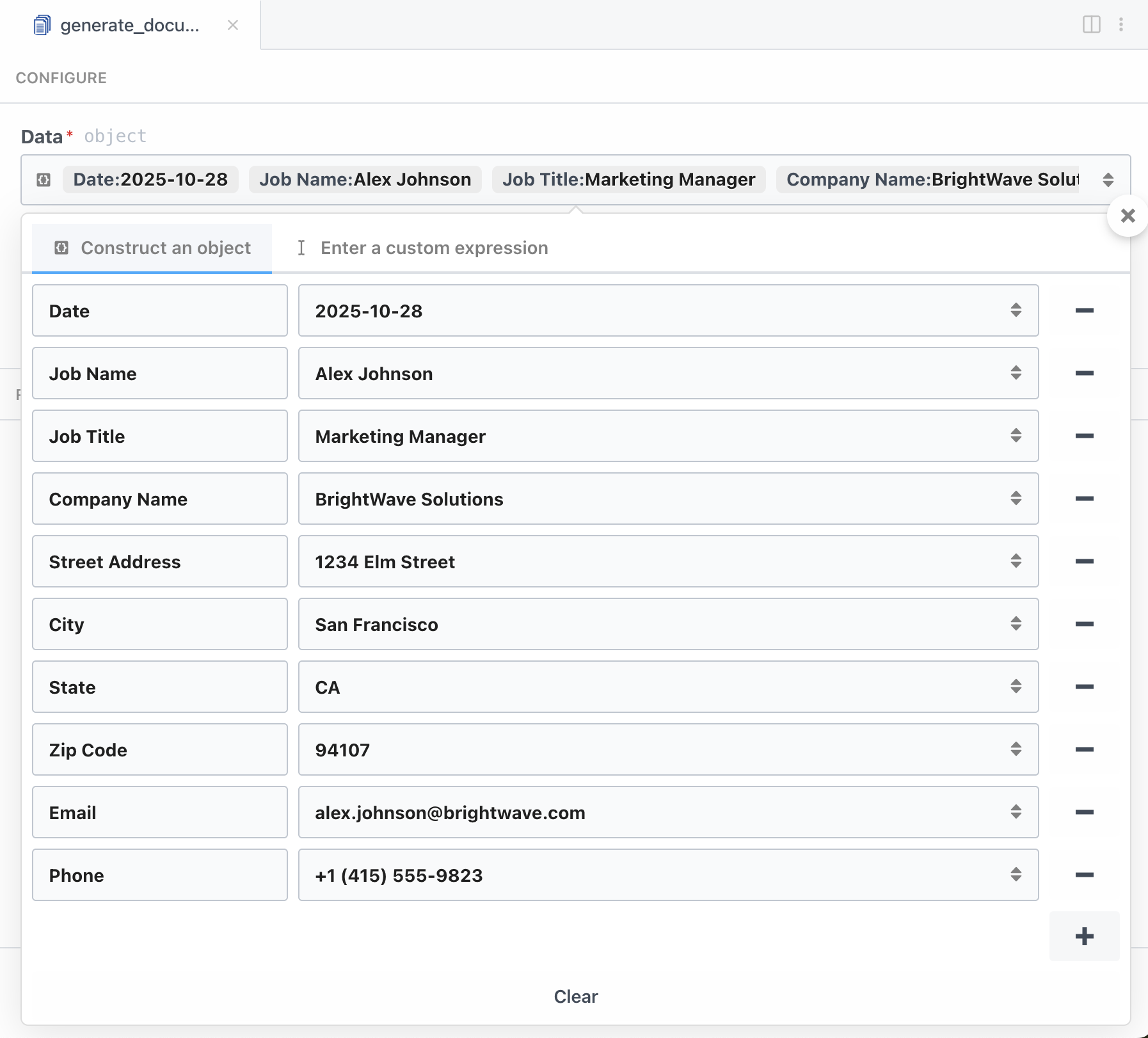
3. List Documents (Action)
This action lists the documents generated from a specific template. It requires the following parameter:
- Template: Specifies the template for which to list documents.
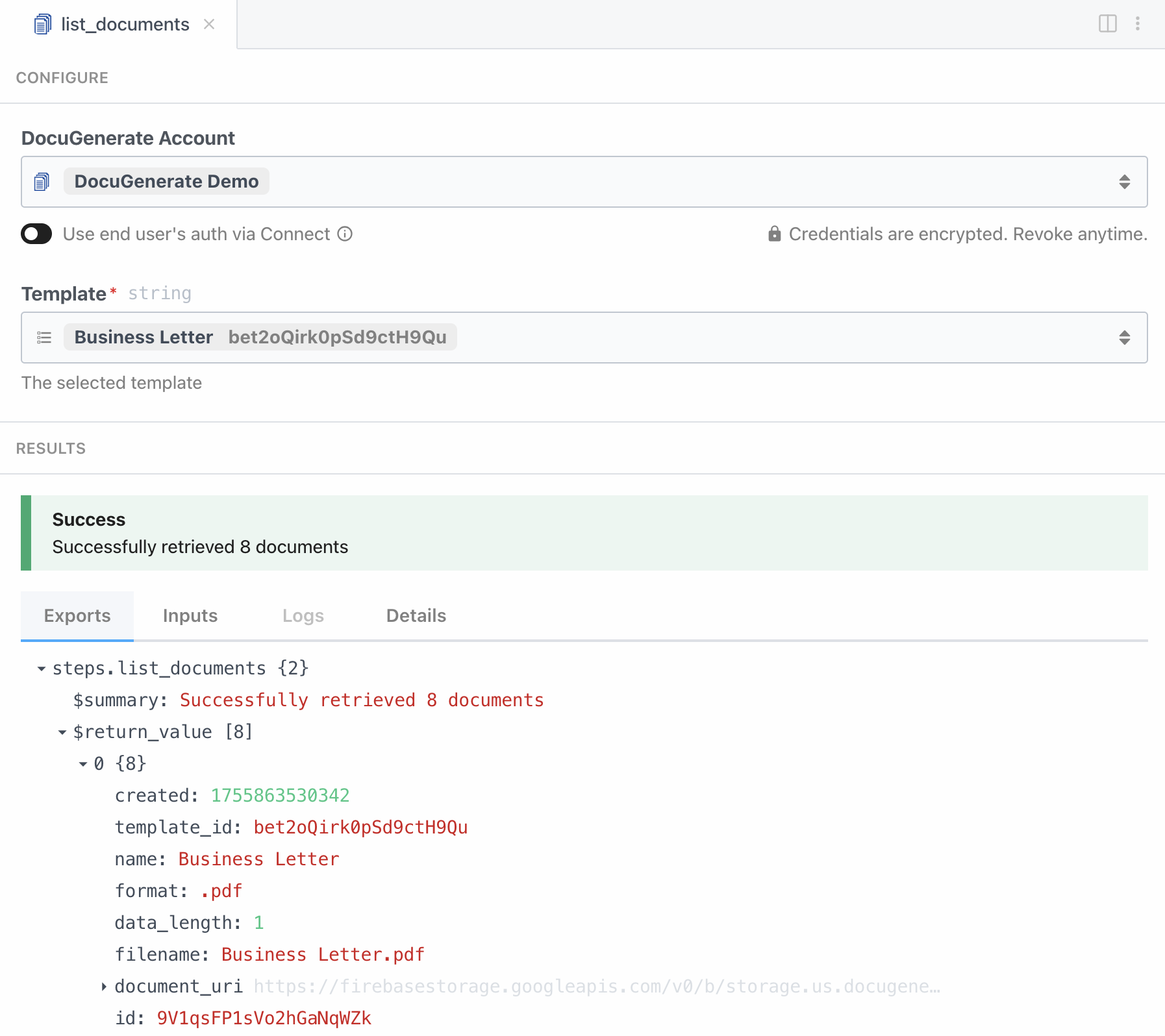
4. Get Document (Action)
This action retrieves metadata for a specific document, such as its filename, format, and document URI. The following parameter is required:
- Document: Specifies the ID of the document to retrieve.
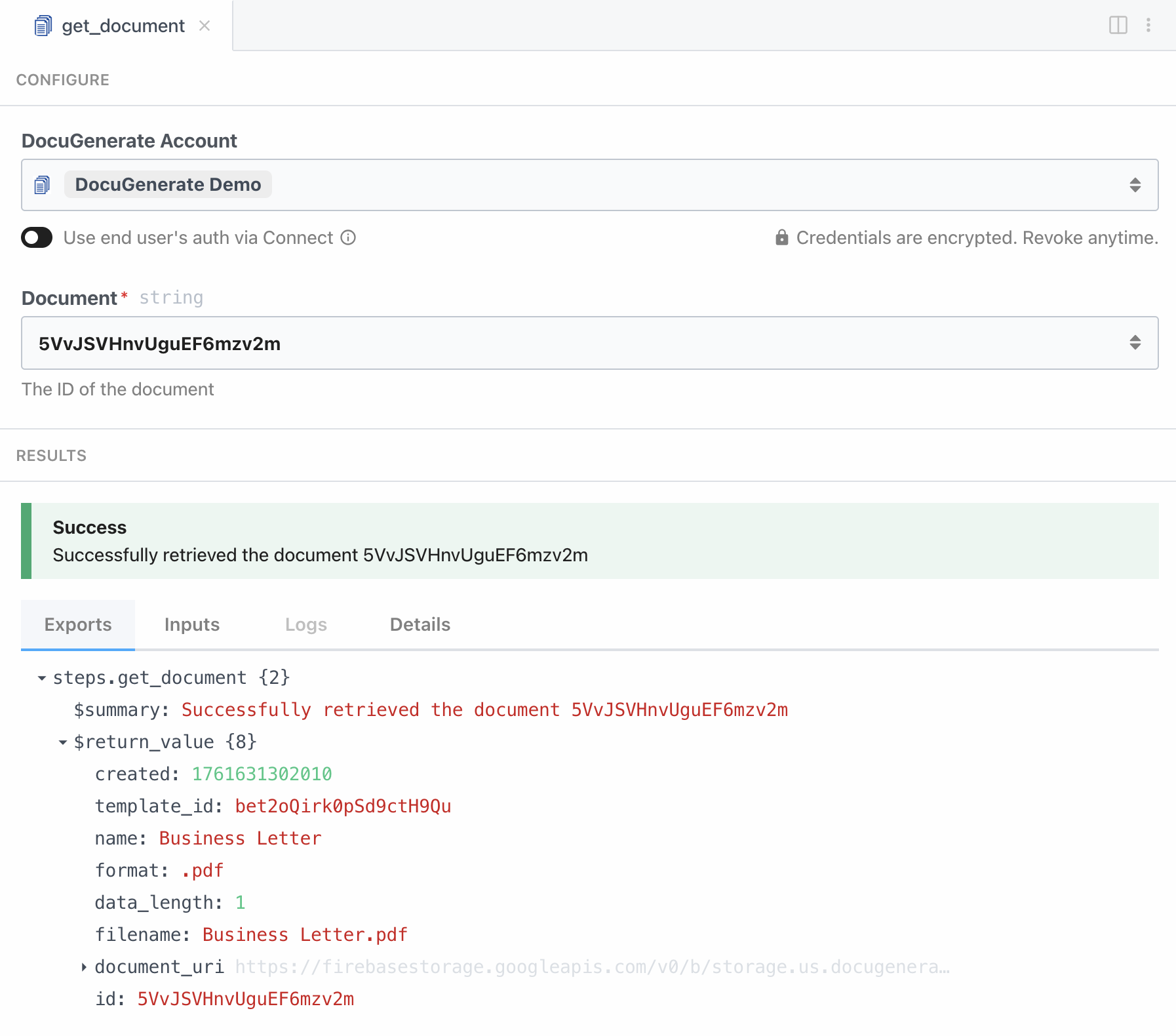
5. Update Document (Action)
This action modifies the details of an existing document, such as updating the document’s name. The following parameters are expected:
- Document: Specifies the ID of the document to update.
- Name: Document’s updated name.
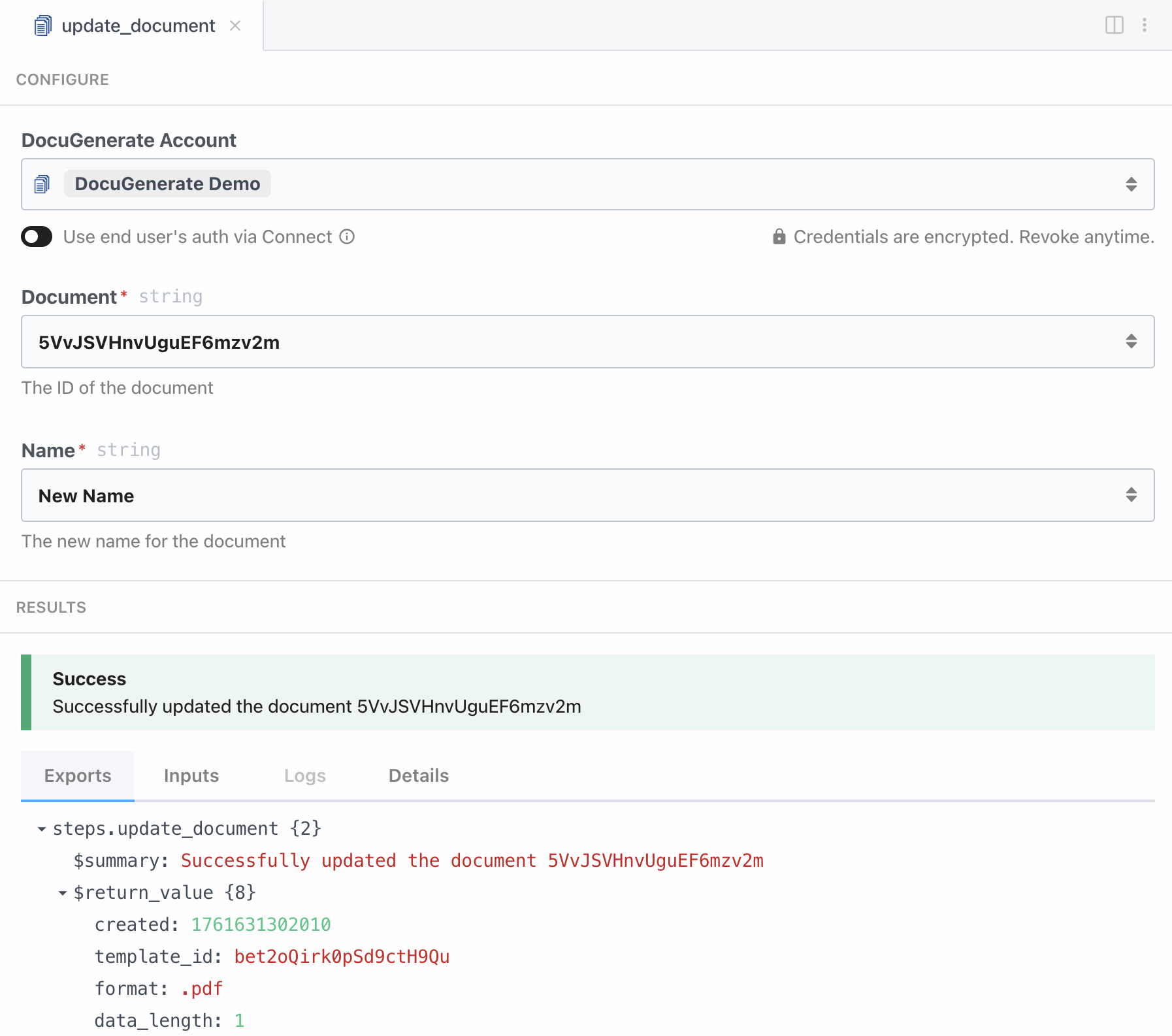
6. Delete Document (Action)
This action deletes a document from your DocuGenerate account. It requires the following parameter:
- Document: Specifies the ID of the document to delete.
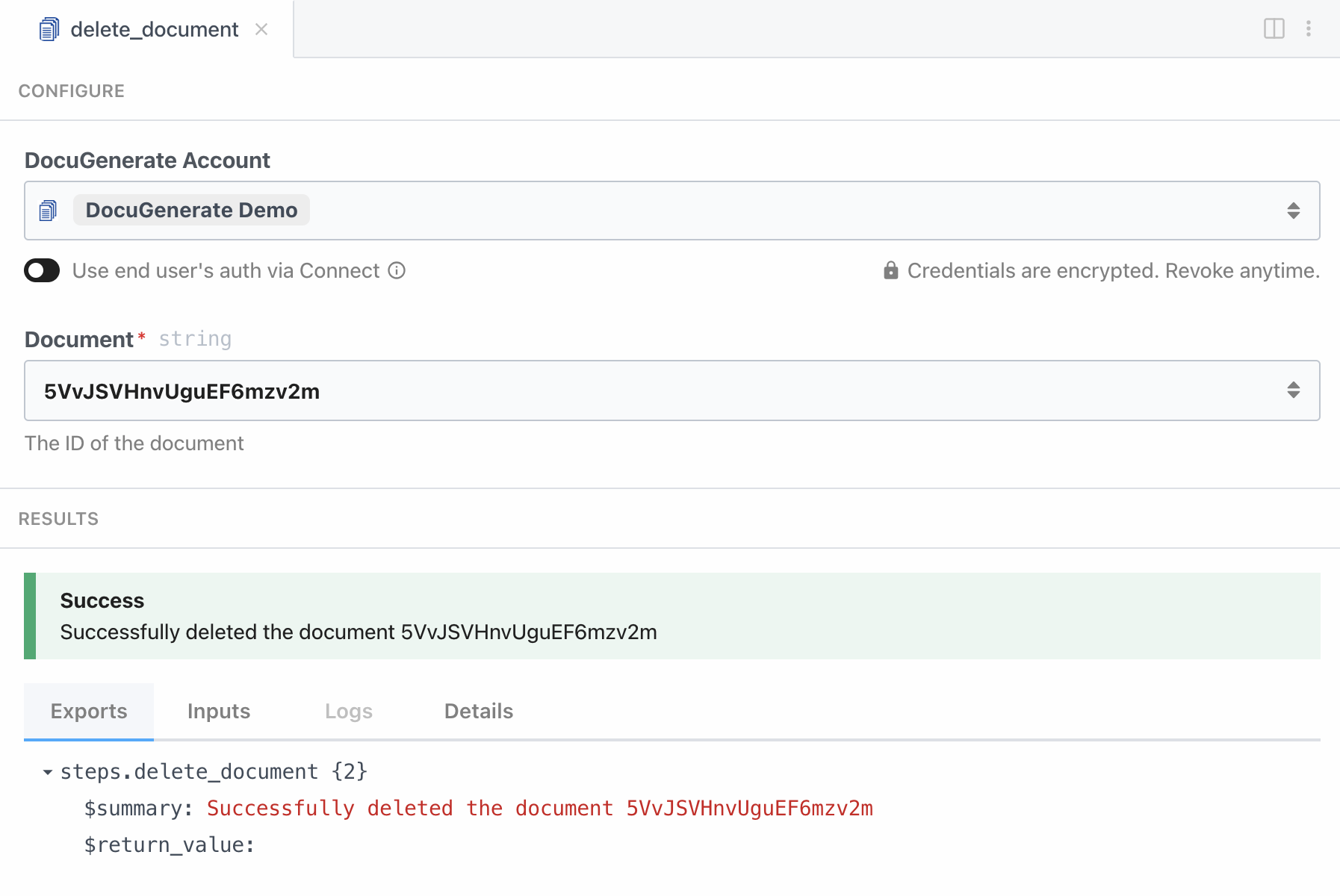
7. List Templates (Action)
This action lists all the templates stored in your DocuGenerate account. It does not require any parameters.
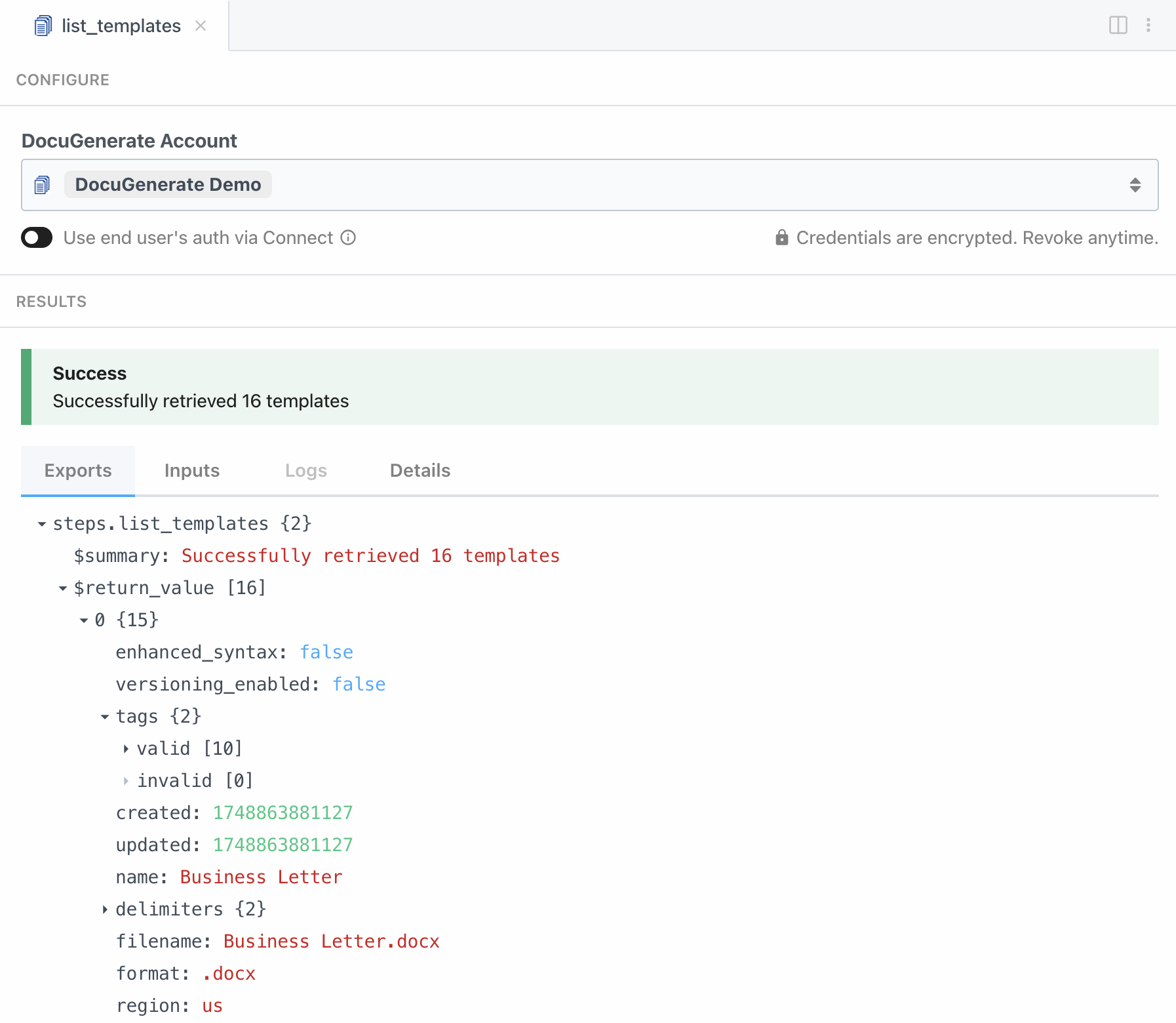
8. Get Template (Action)
This action retrieves detailed information for a specific template. You can access attributes like the template’s name, tags, and format. It requires the following parameter:
- Template: Specifies the template to retrieve.
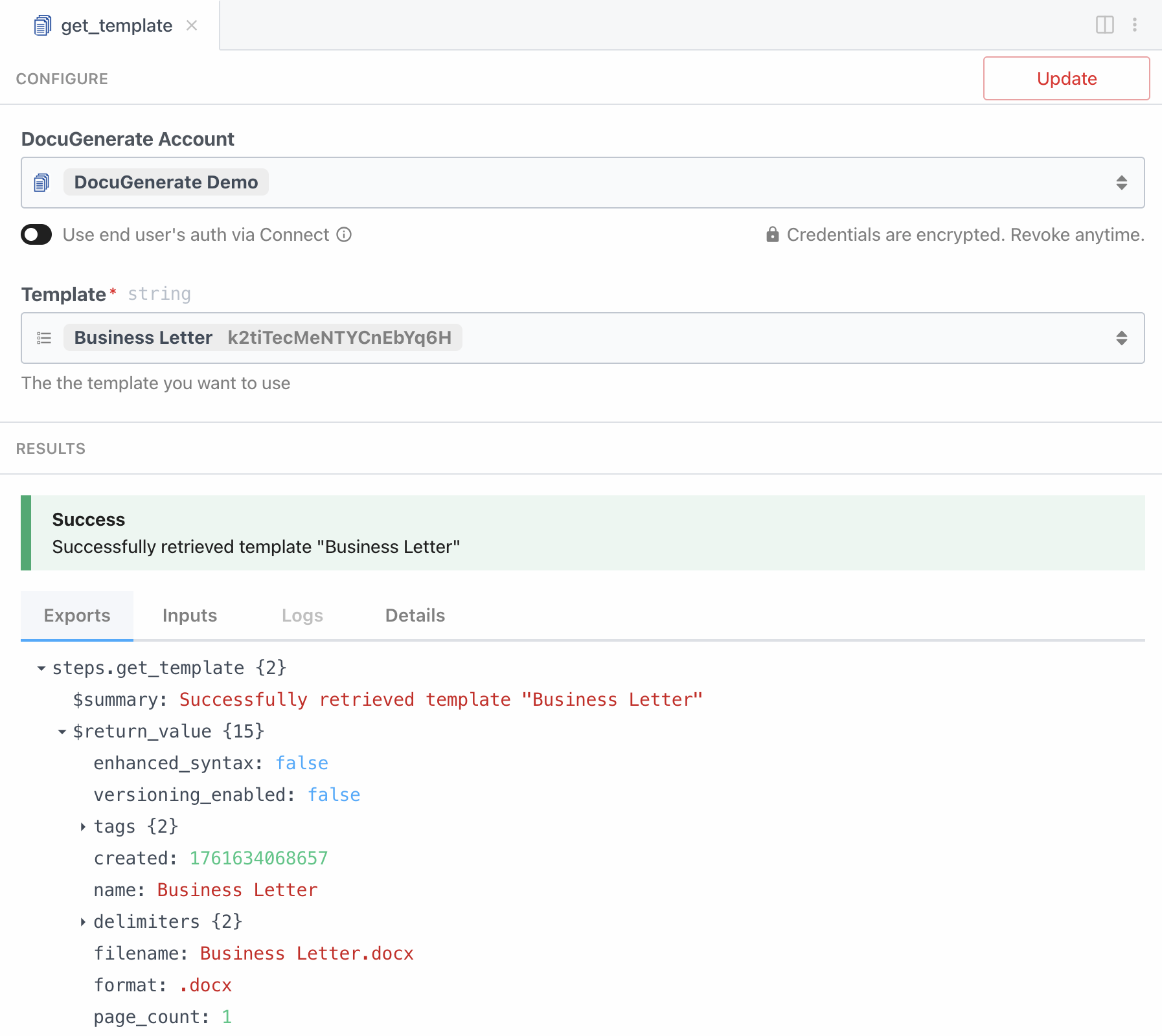
9. Delete Template (Action)
This action removes a template from your DocuGenerate account. It requires the following parameter:
- Template: Specifies the template to delete.