At the final Confirmation step, you’ll be asked to enter a Document name. This field is optional, and if you choose not to provide a name, the system will automatically use the template’s name as the document name.
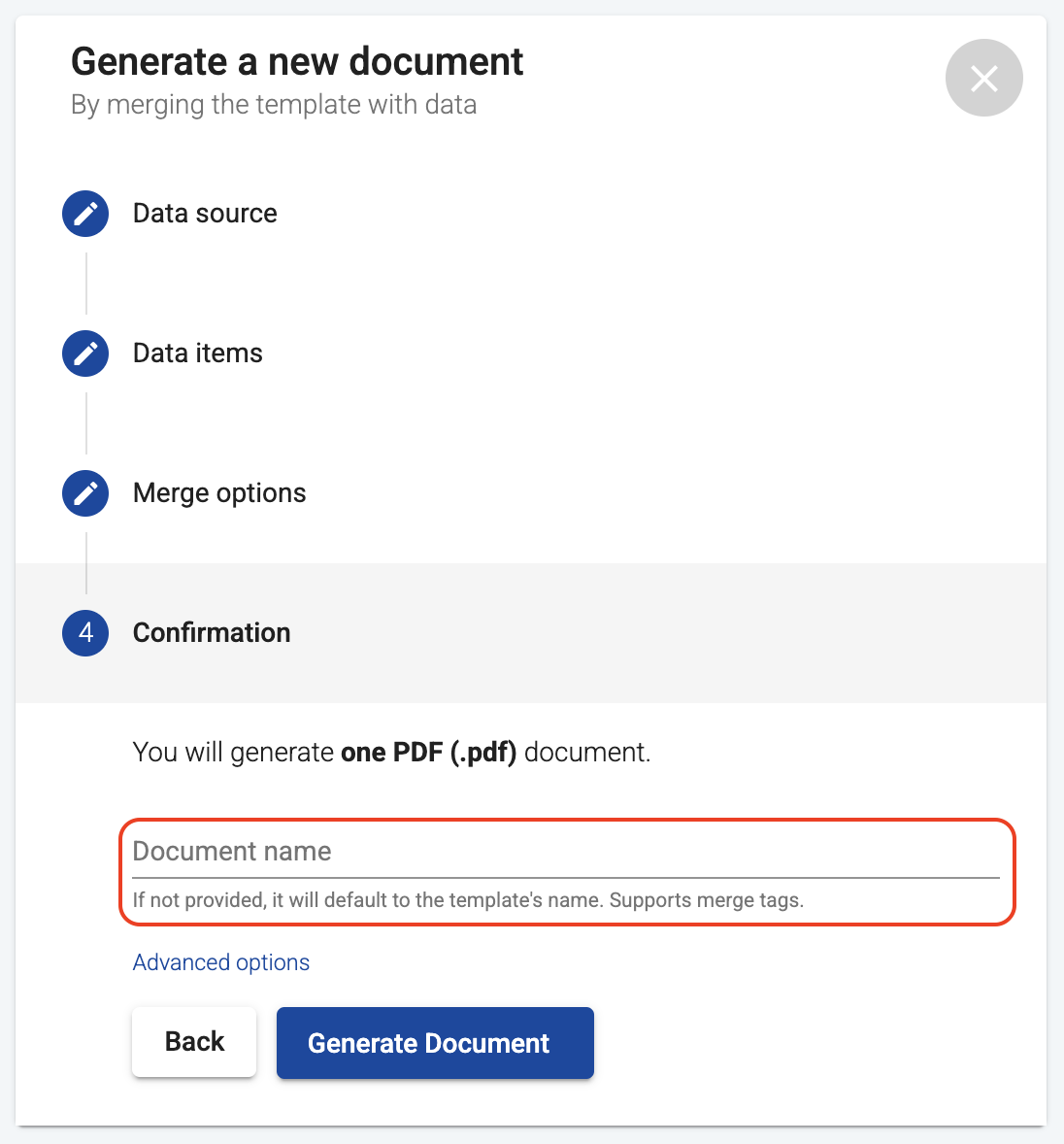
The Document name represents the logical name of your document and supports merge tags, allowing you to include dynamic content using the same merge tags as in your template.
Under Advanced options, you can also specify a file name for your generated document. If you don’t provide a file name, the system will use the document name by default.
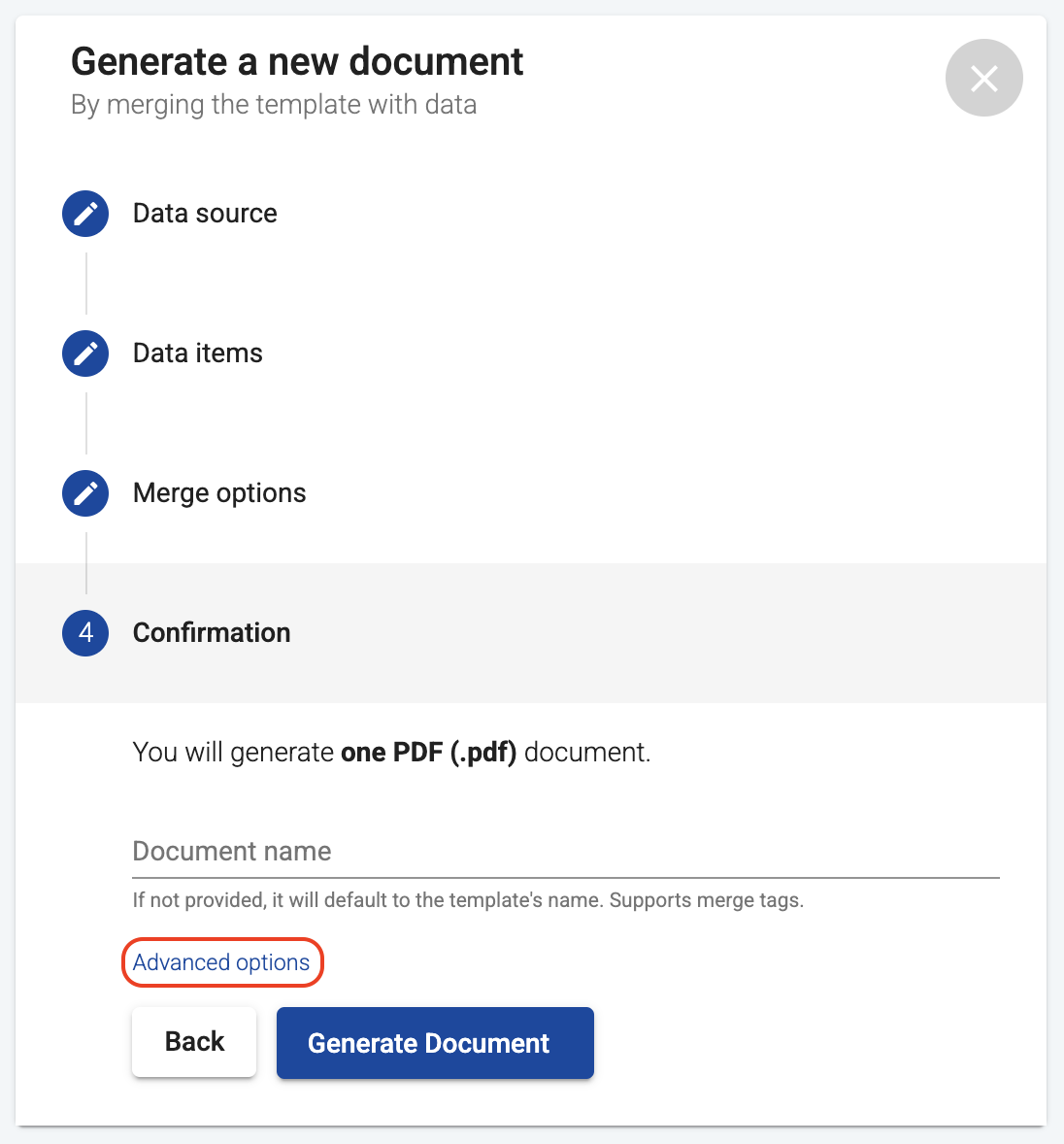
The File name field determines the actual filename of your generated documents and also supports merge tags for dynamic naming. Note that you should not include the file extension as the system will add it automatically.
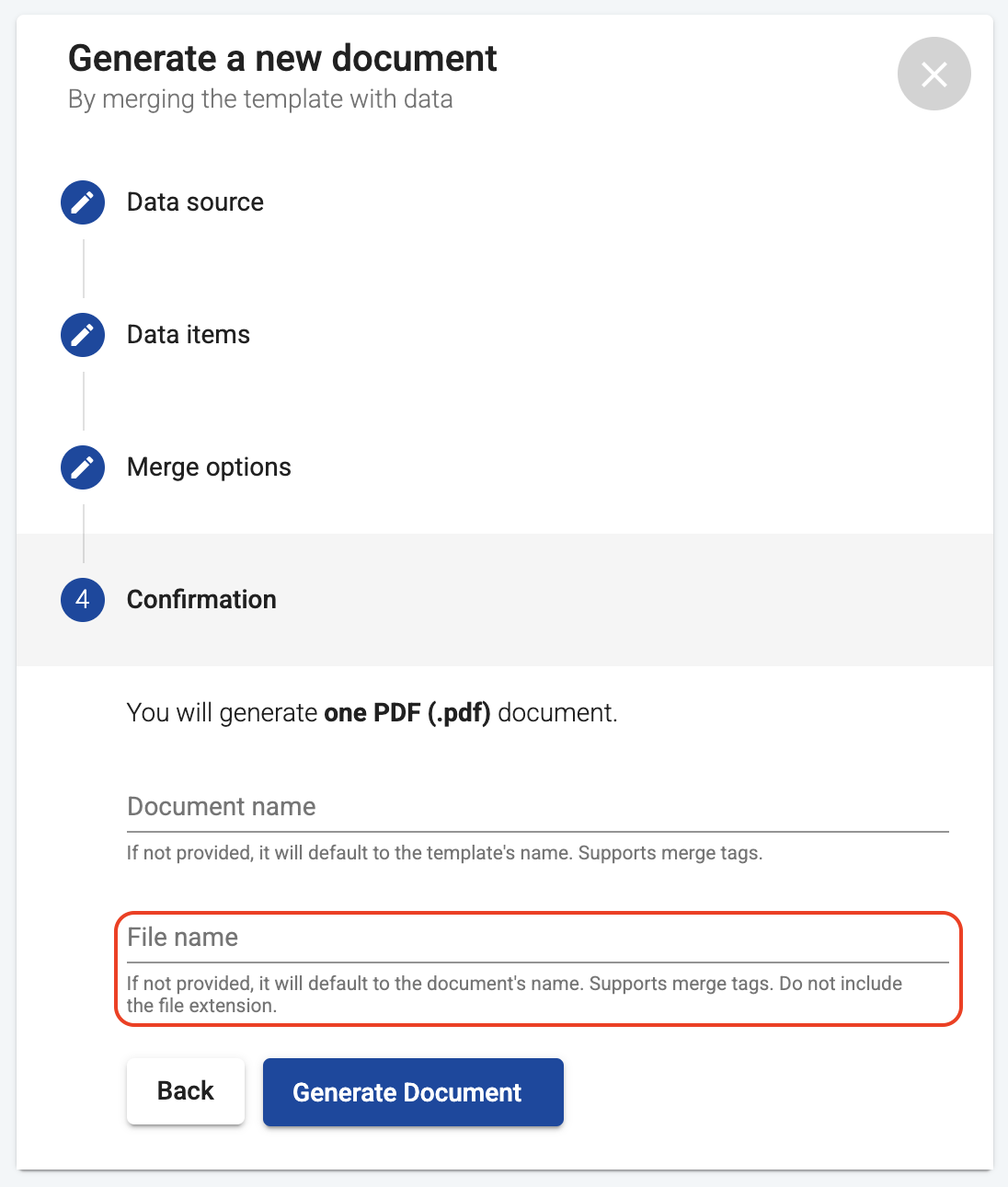
The support for merge tags in document and file naming varies depending on your generation scenario, as shown in the table below:
| Generation Scenario | Document Name | File Name |
|---|---|---|
| Single document generation | ✅ Supports merge tags | ✅ Supports merge tags |
| Batch document generation grouped in a ZIP archive | ❌ No merge tags (used for ZIP name) | ✅ Supports merge tags (for individual files) |
| Batch document generation combined into a single file | ❌ No merge tags | ❌ No merge tags |
By allowing you to set both the document’s logical name and file name, DocuGenerate ensures you have complete control over the organization and easy identification of your generated documents.