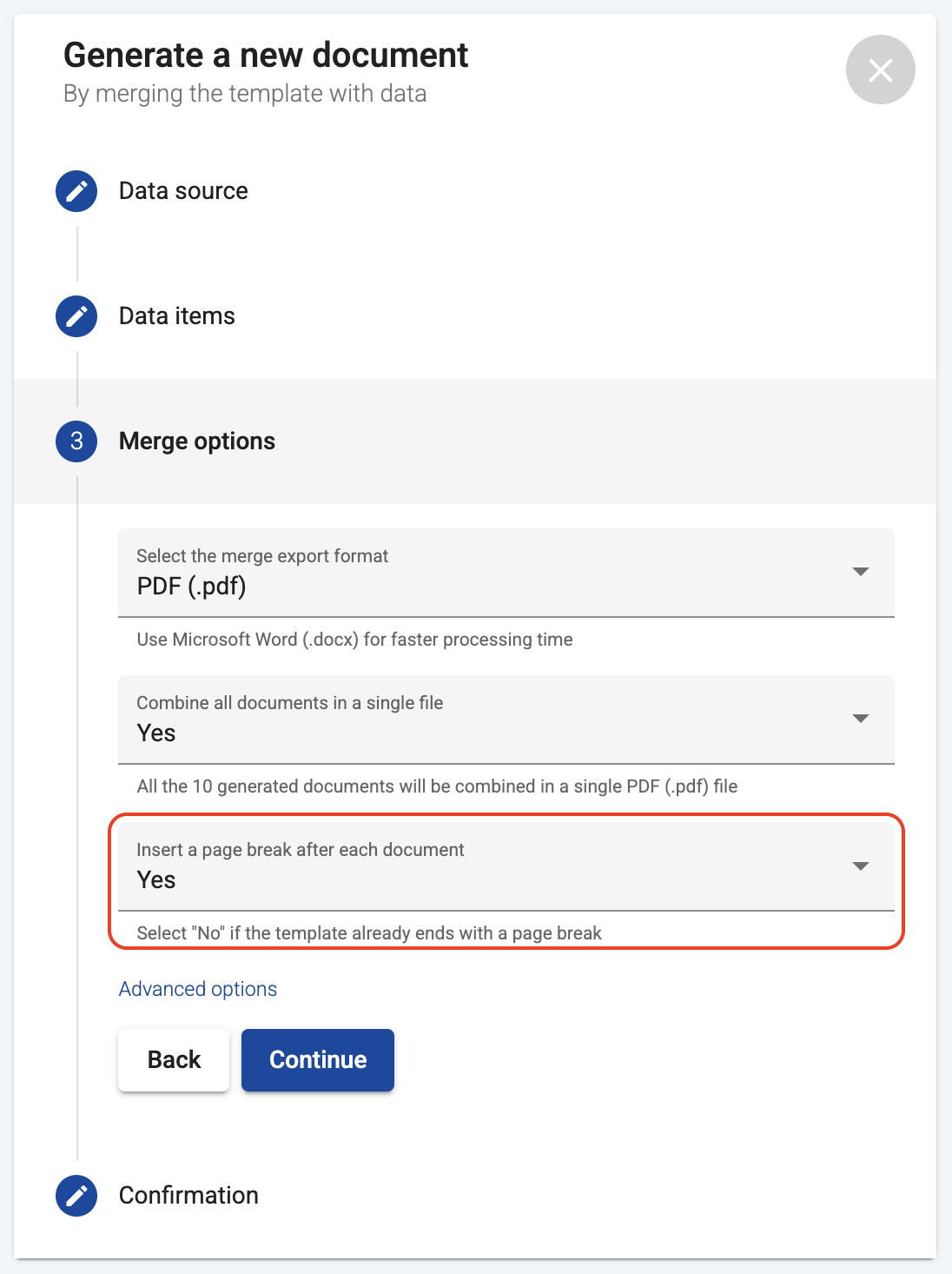There may be instances when you want to consolidate multiple generated documents into one file for convenience and easier management. DocuGenerate offers a straightforward option to do this.
To combine all your generated documents into a single file, navigate to the Merge options section. For the option titled Combine all documents in a single file, select Yes. All the generated documents will be merged into a single file, maintaining the merge export format you’ve selected earlier.
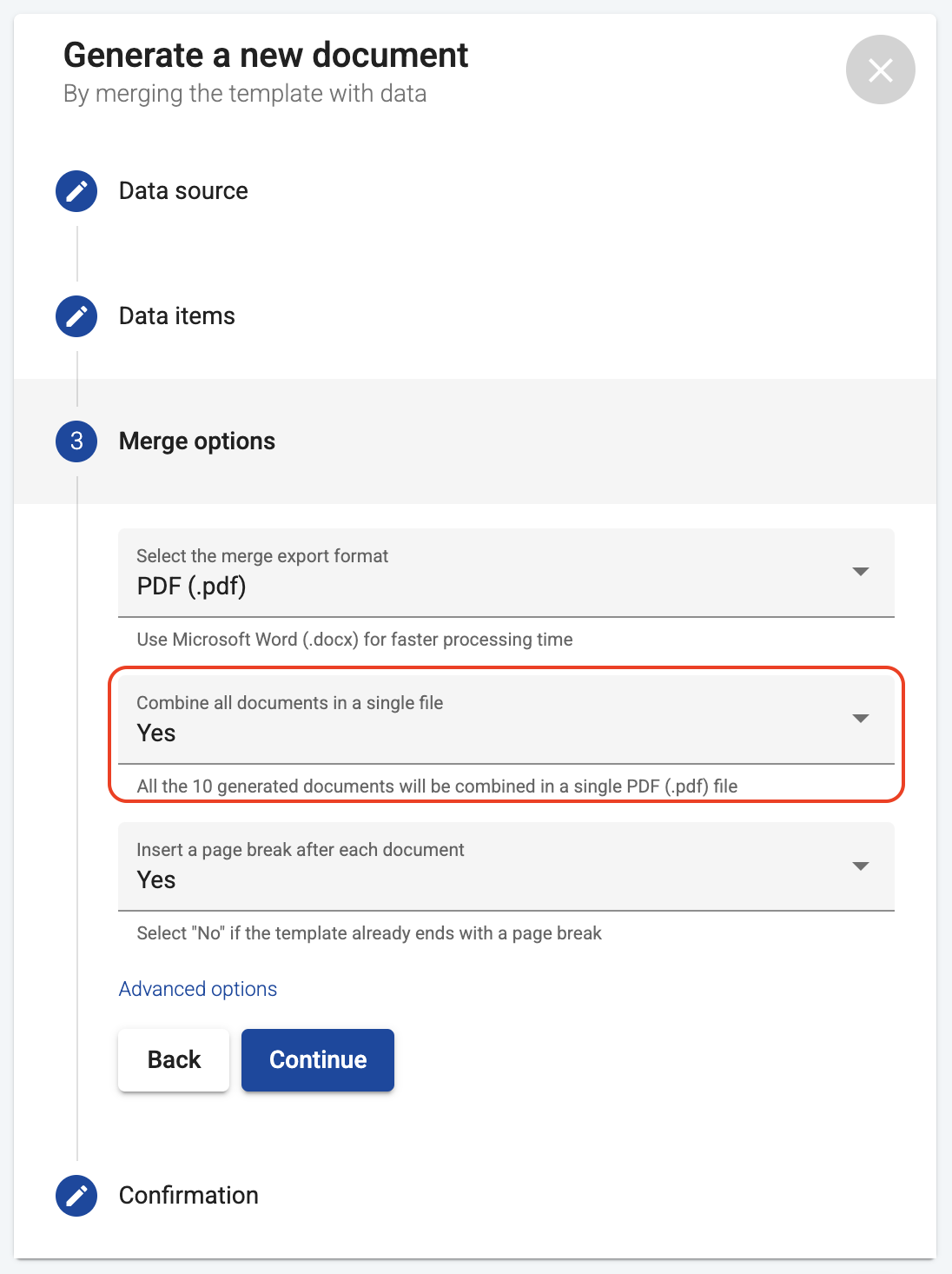
Adding page breaks
After choosing to combine your documents, another option will become available: Insert a page break after each document. If you select Yes for this option, a page break will be inserted after each document in the combined file, effectively separating each document on a new page for easy reference and navigation.
If you select No, the generated documents will be combined consecutively, with no page breaks in between. This feature provides a flexible way to manage and present your generated documents, whether you need a unified file or separate documents.