DocuGenerate supports a variety of commonly used document formats, offering you the flexibility to choose the format that best suits your needs.
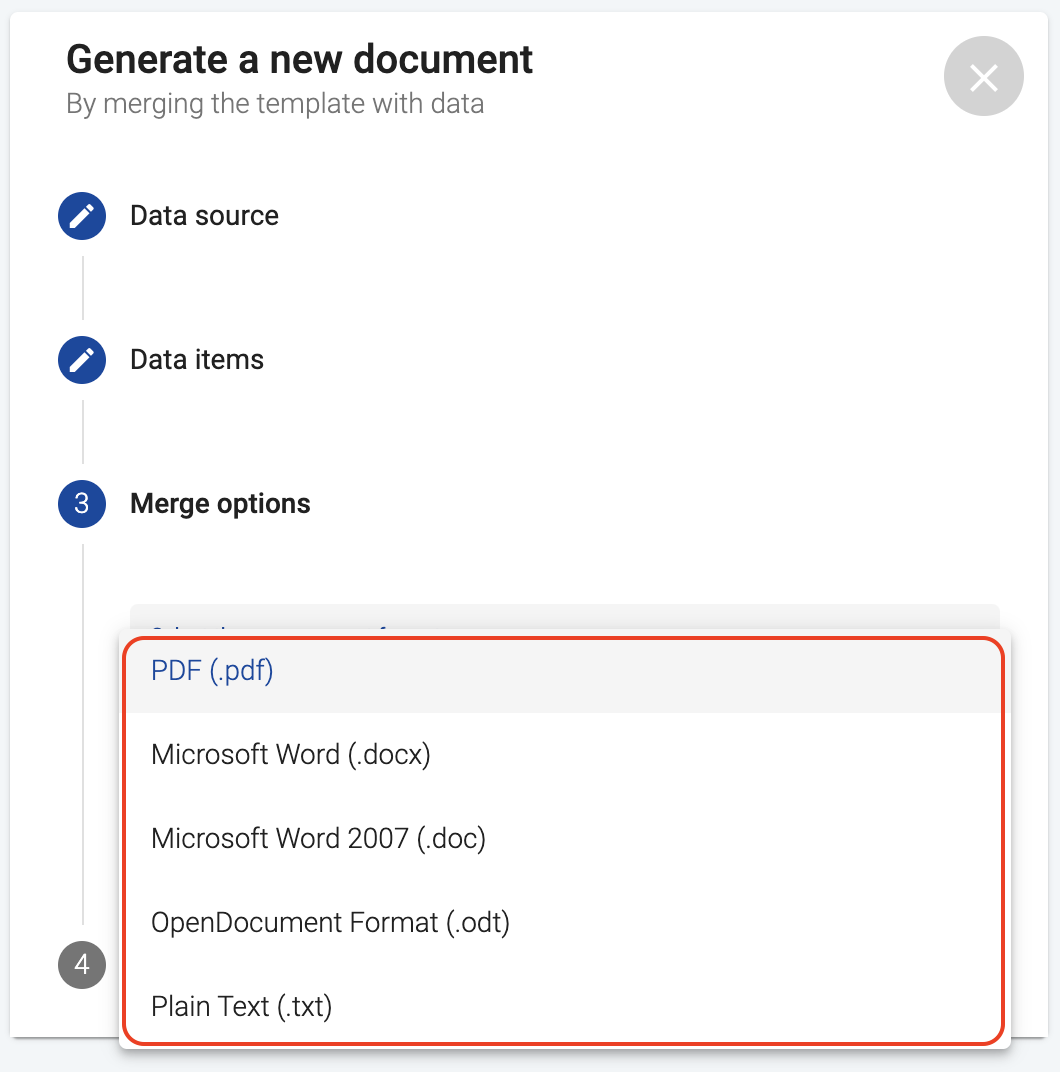
The supported formats are:
-
PDF (.pdf): The Portable Document Format (PDF) is a popular choice for distributing digital documents due to its ability to preserve formatting across different viewing platforms.
-
Microsoft Word (.docx): This is the default format for Microsoft Word 2007 and later. It’s an excellent option if you want to further edit the document or collaborate with others using Microsoft Word. Use this format for faster processing time when generating your documents.
-
Microsoft Word 2007 (.doc): This format is for those using older versions of Microsoft Word (2007 or before). While not as versatile as .docx, it provides good compatibility for those with older software.
-
OpenDocument Format (.odt): The OpenDocument Text (ODT) format is a free and open format that is compatible with a variety of word processing applications, including OpenOffice and LibreOffice.
-
Plain Text (.txt): A plain text document does not have any formatting. This format is excellent for simple, text-based documents and is compatible with virtually all text editing software.
To select your desired format, simply go to the Merge options and choose the format from the drop-down menu. Once you’ve selected your desired format, proceed with the rest of the options to finish setting up your document for generation.