With DocuGenerate’s multi-region processing feature, you now have the flexibility to choose where your templates and their generated documents are processed and stored. Selecting the right region can help you comply with regulations, including GDPR and similar frameworks, improve document processing speed, and ensure your data is handled according to local requirements.
To update the region for a specific template, navigate to the template’s Settings panel and locate the Region dropdown. This is where you can choose the physical location where your template and its documents will be processed and stored:
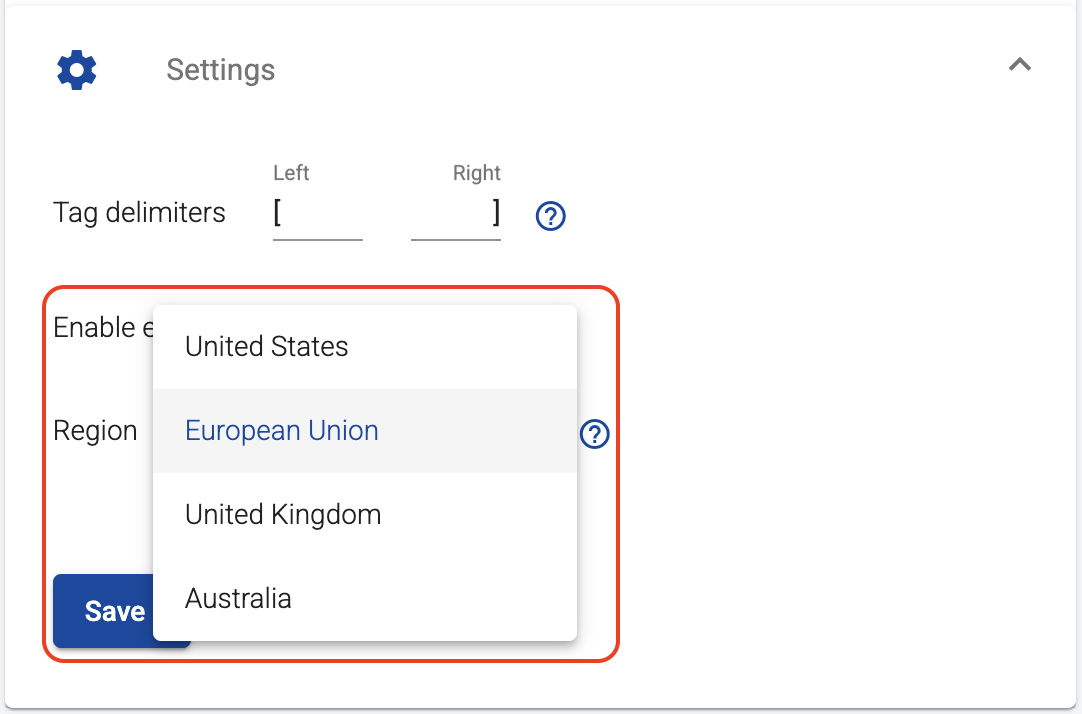
Once you’ve selected your preferred region, click Save to apply the changes. The template and all documents generated after the change will be stored and processed in the new region. Any previously generated documents will remain in the region where they were originally processed.
This feature is useful if you need to migrate your template to a new region, if your business or customer base shifts to a different location, or if you need to comply with updated data regulations in a specific region.