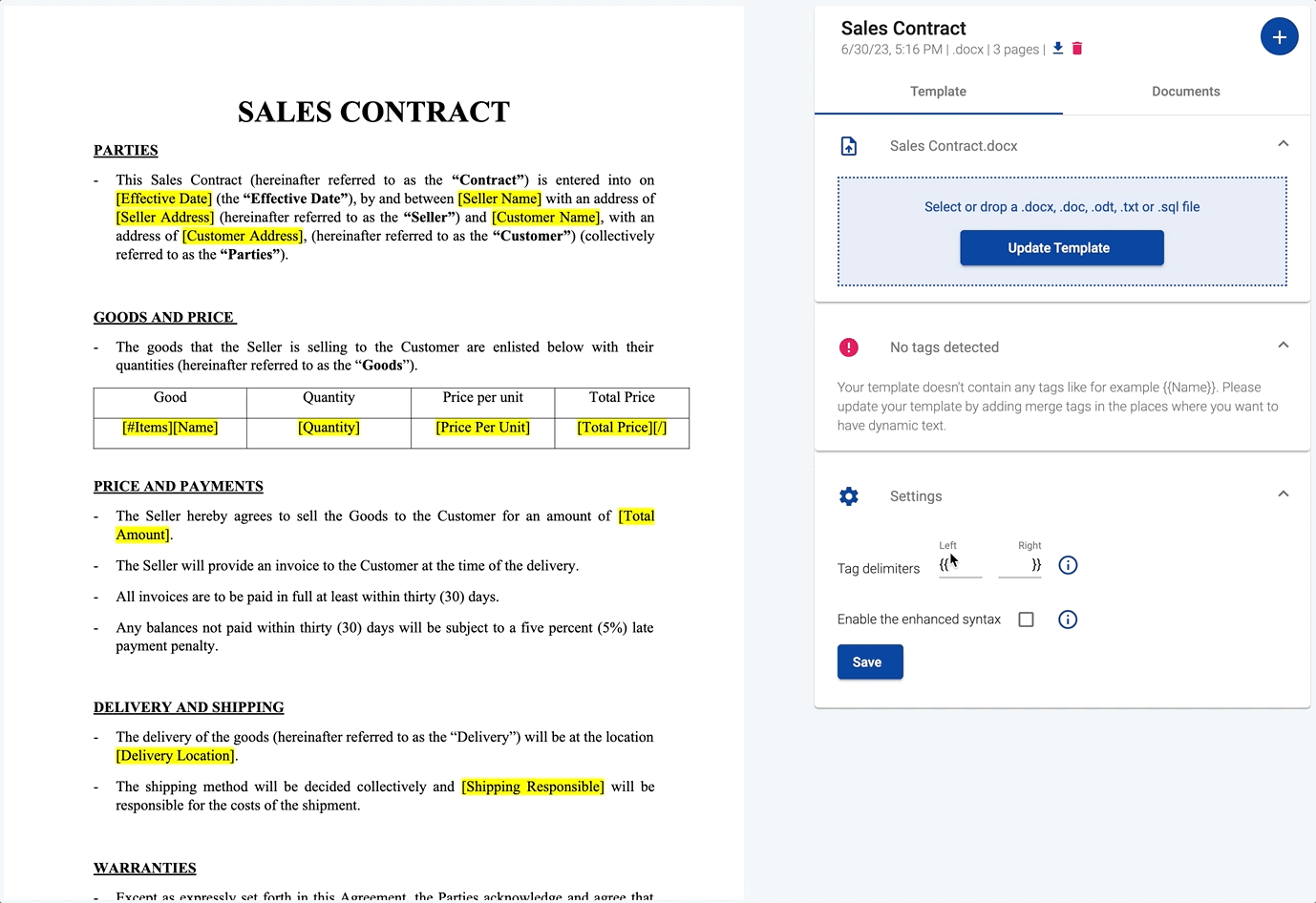To update the tag delimiters, open the template’s Settings panel, where you’ll find fields labeled Left delimiter and Right delimiter. These represent the opening and closing tag delimiters currently in use.
To change these, simply clear the existing values and input your new chosen delimiters in the appropriate fields. For instance, if you wish to change from {{}} to [], you should enter [ in the Left delimiter field and ] in the Right delimiter field.
After you’ve entered your new delimiters, click on the Save button to apply the changes.
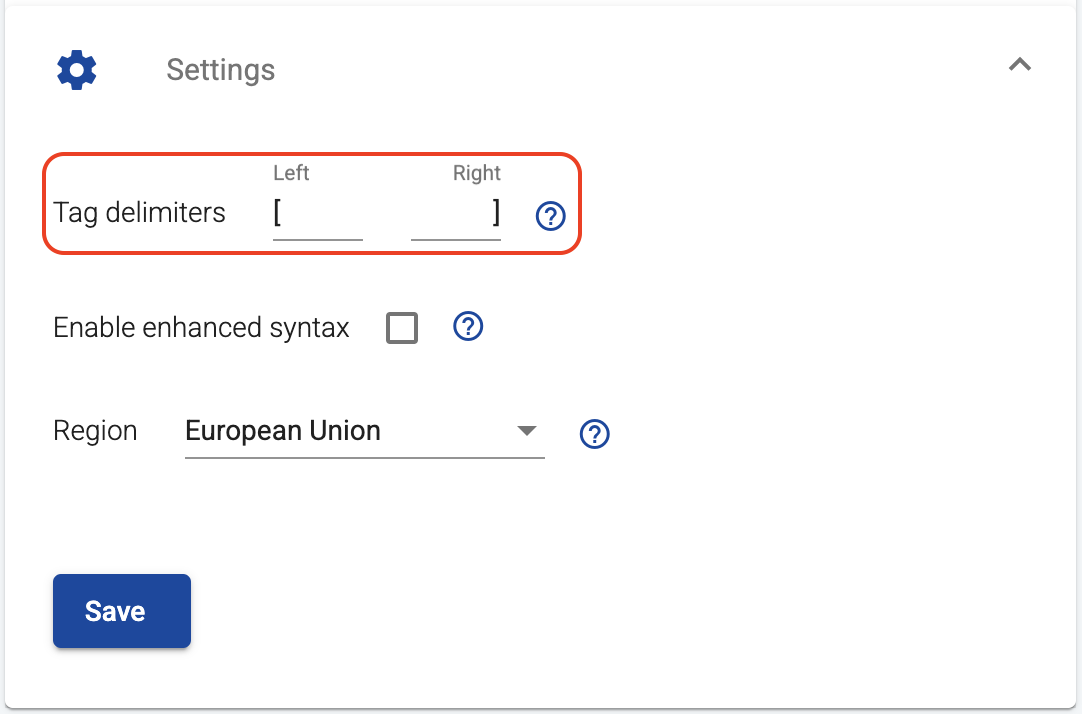
Upon saving, DocuGenerate automatically identifies and updates the merge tags in your template based on the new delimiters you’ve defined, as you can see in the vide below.