Renaming a template is straightforward: just click on the template’s current name to make it editable. Then replace the current name with your new template name in the input field.
Once you’ve inputted your new name, press Tab on your keyboard or click anywhere else on the page. This action will automatically save the template’s new name.
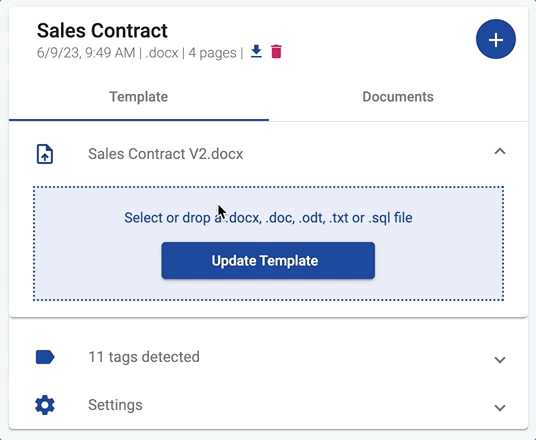
It’s a good practice to choose a name that adequately reflects the content or purpose of the template. This will allow you to easily identify and locate it in the future.