Each template in DocuGenerate is assigned a unique ID for identification, which is essential for various tasks such as making API requests.
One way to obtain the template ID is by using the Copy ID icon, conveniently located next to the template properties on the detail page. Clicking on this icon automatically copies the template ID to your clipboard, ready for use in your workflows.
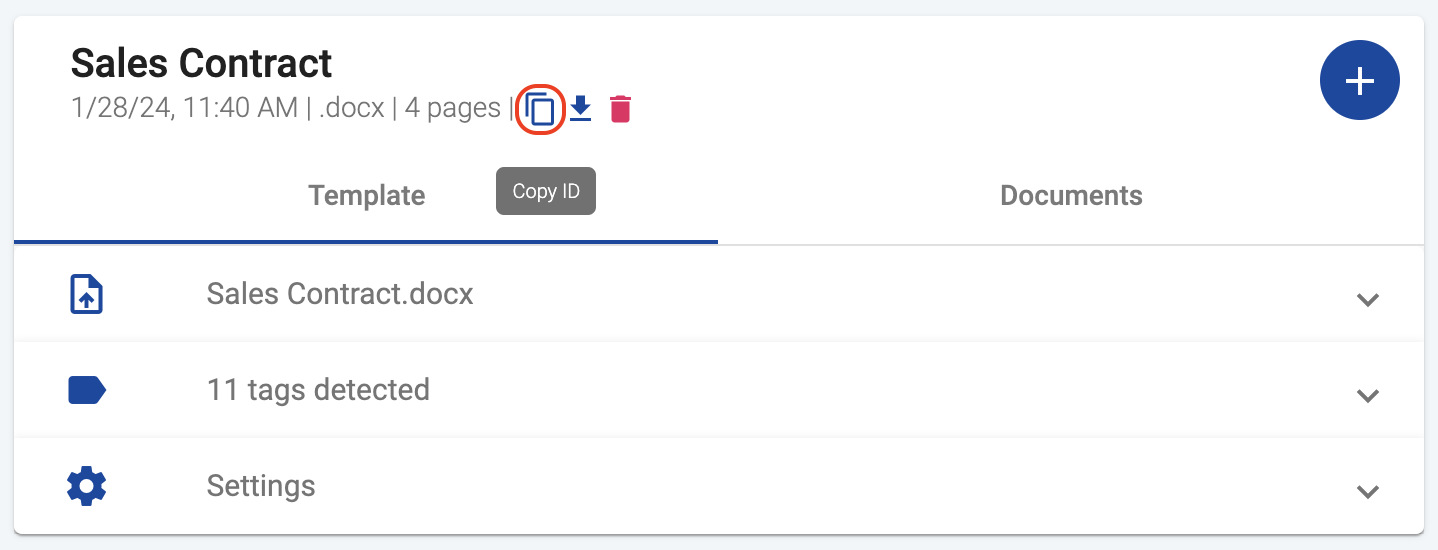
Another method to acquire the template ID is by navigating to the template detail page within the DocuGenerate web application. Once on the detail page, you can simply copy the template ID directly from the URL in the address bar.
The template ID is typically included as part of the URL, following the /templates/ path. For instance, in the URL https://app.docugenerate.com/templates/68YvpXNnkNpg80SxPLMy, the template ID is 68YvpXNnkNpg80SxPLMy:
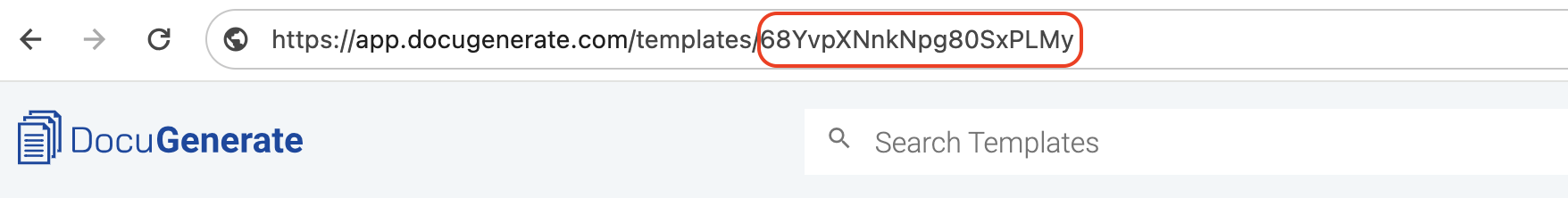
Whether integrating DocuGenerate into your applications or managing templates within the platform, ensuring you have the correct template ID streamlines your processes and enhances efficiency.