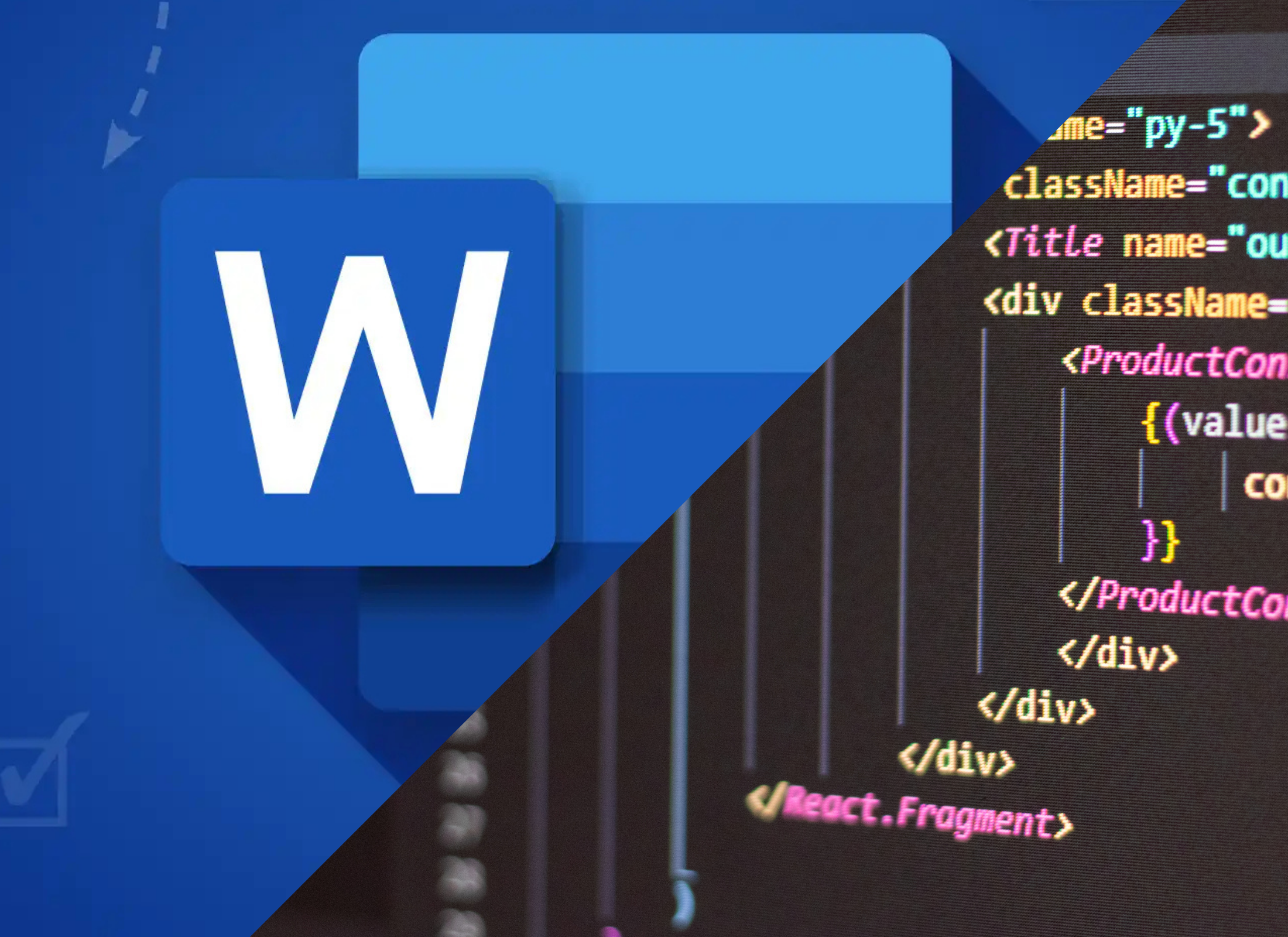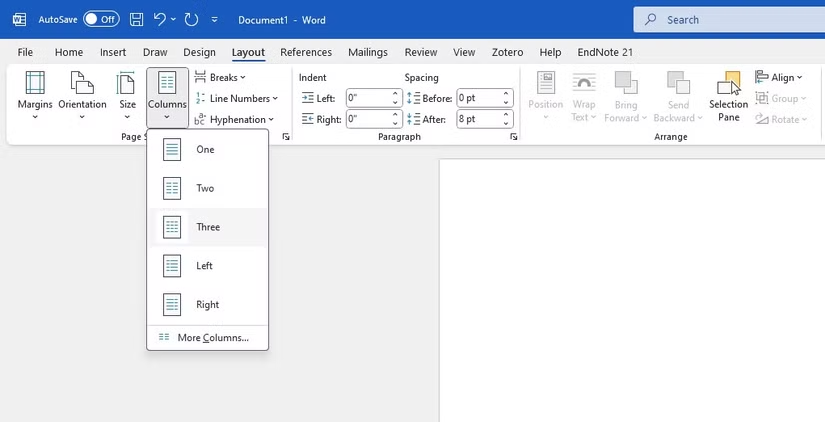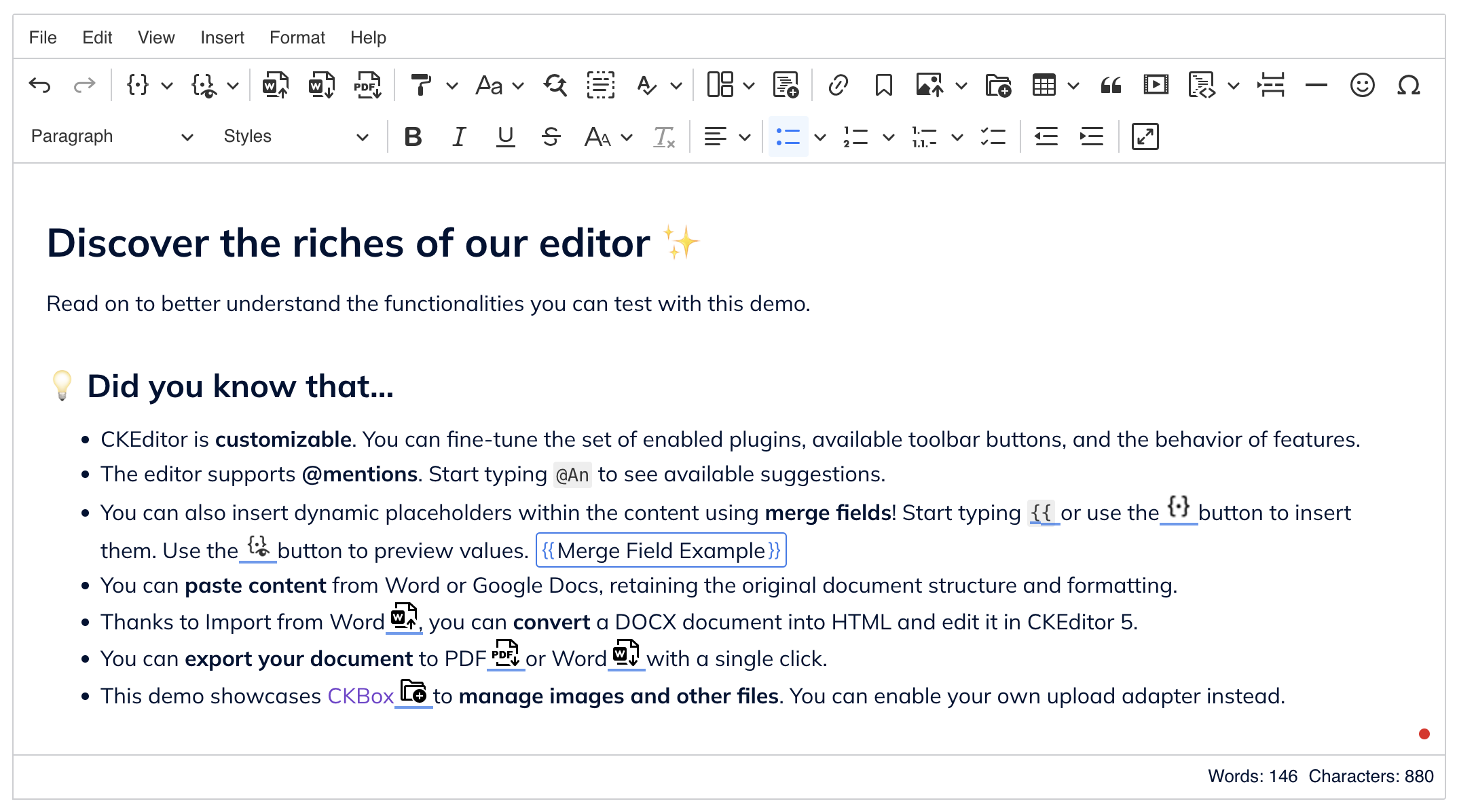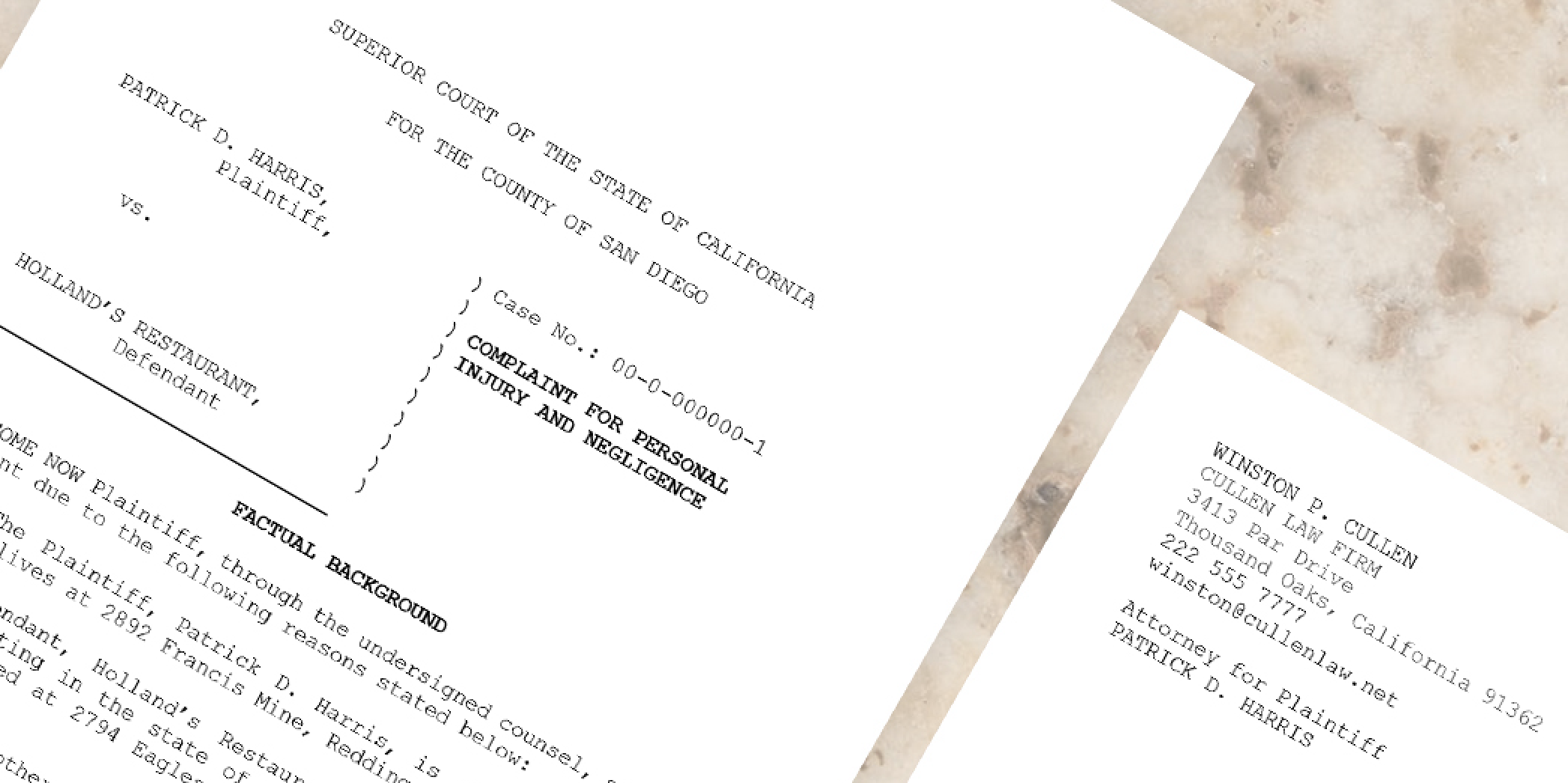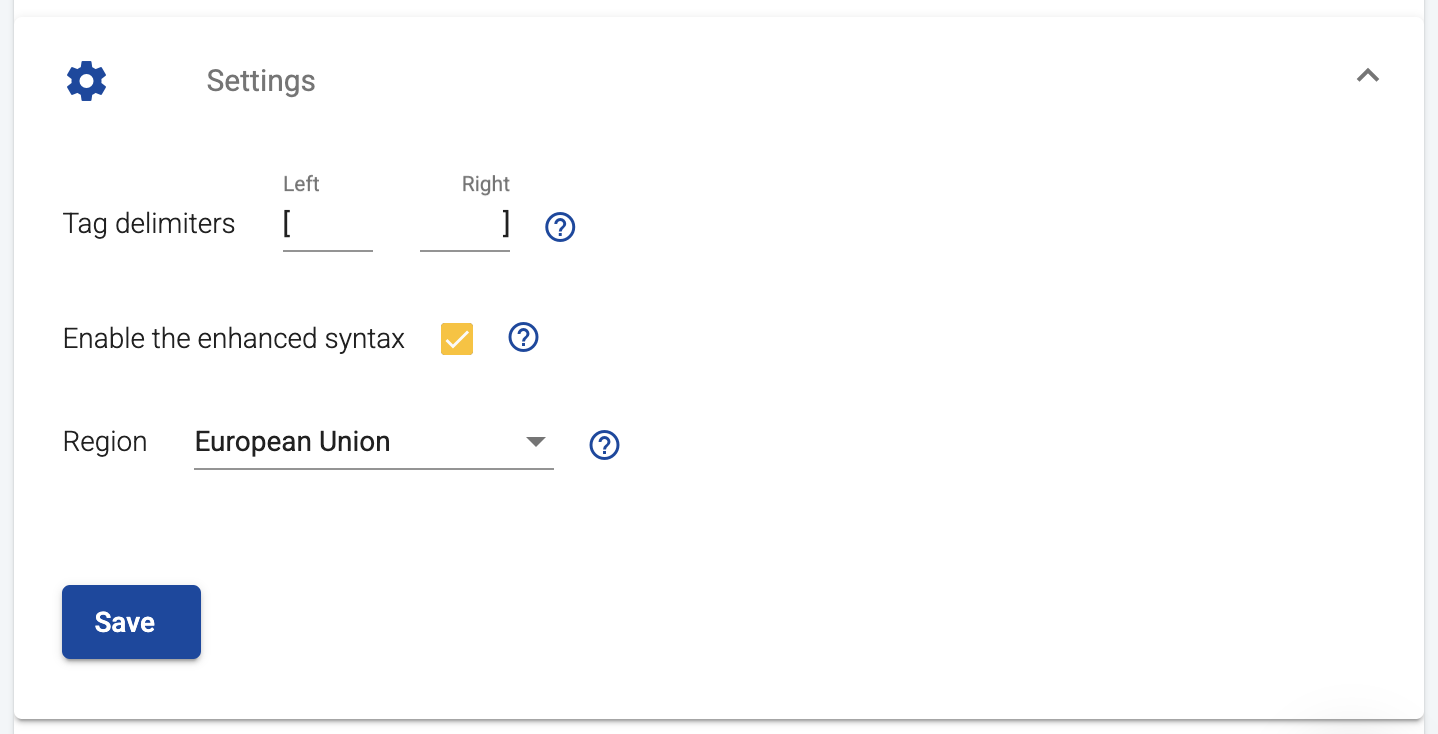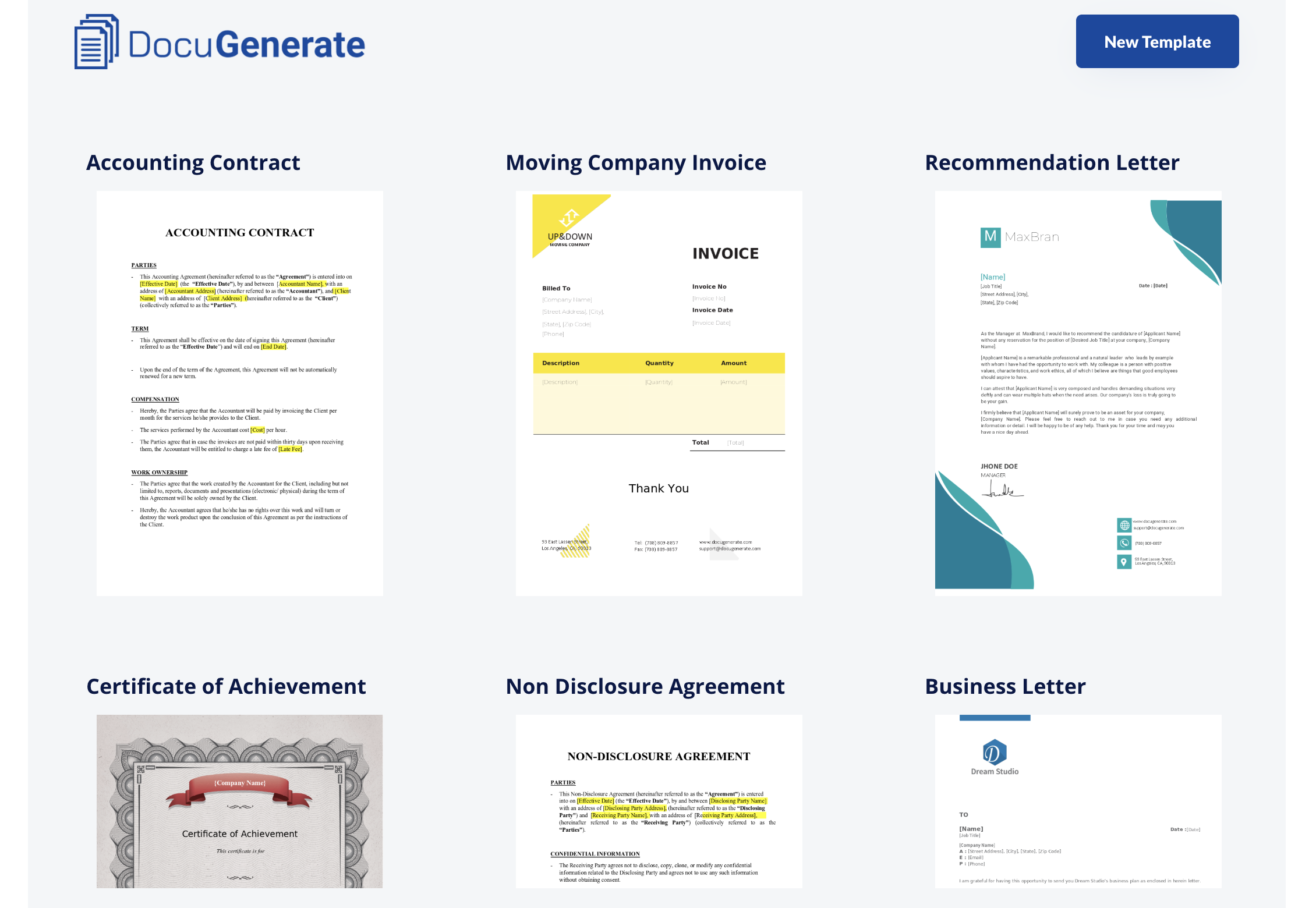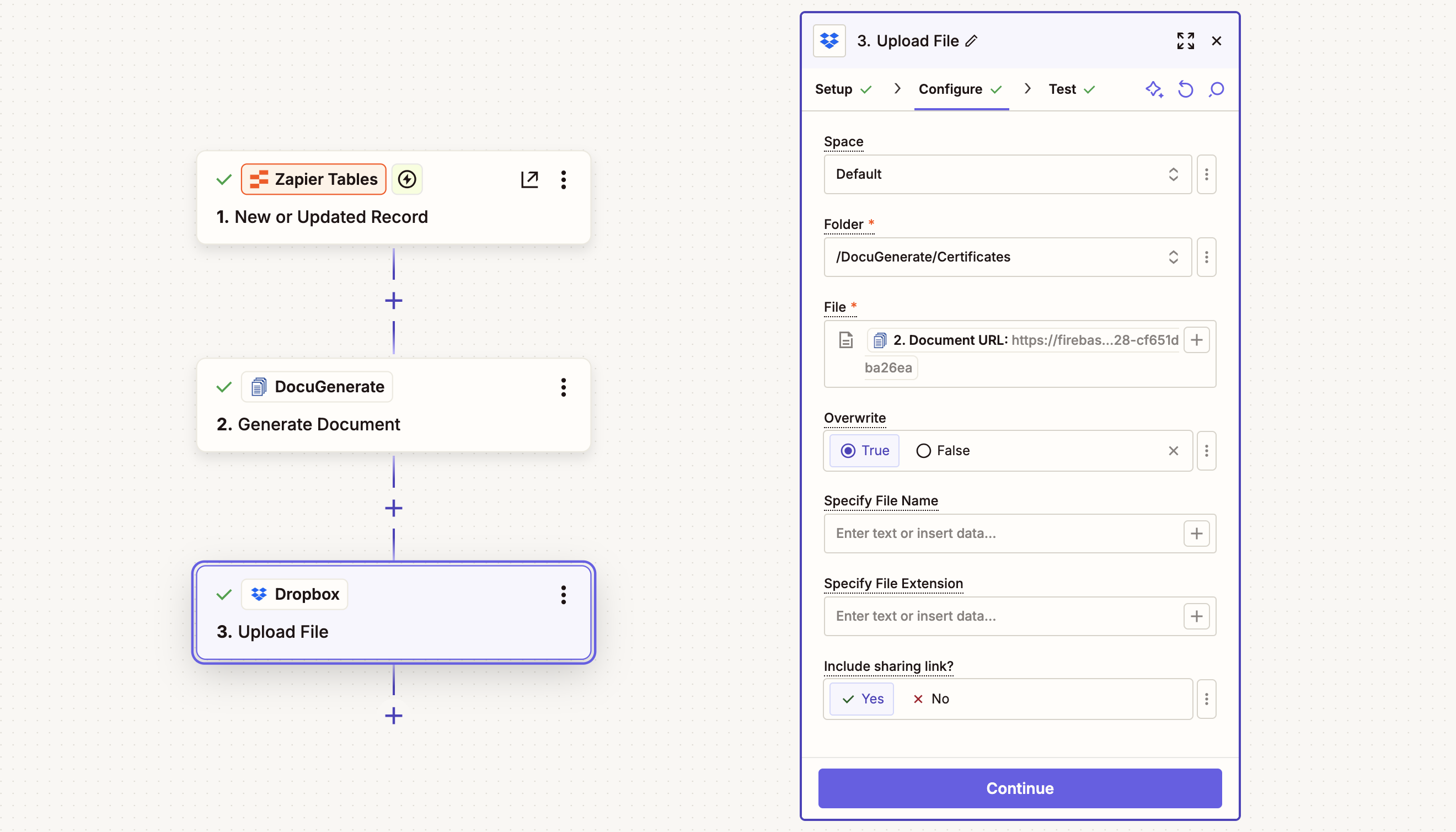The Document Generation Landscape
When it comes to document generation solutions, businesses often face a critical choice between platforms that use Word templates and those based on HTML templates. This decision might seem trivial at first glance, but it can significantly impact your workflow efficiency, document quality, and long-term flexibility.
DocuGenerate is built around Microsoft Word templates, but there are other solutions on the market that use HTML-based approaches. While both have their merits, there are compelling reasons why Word-based templates often provide superior results for businesses of all sizes.
In this article, we’ll explore the key differences between Word and HTML templates, examine the advantages of each approach, and explain why having ownership of your templates matters for business continuity and flexibility.
Understanding the Fundamental Differences
Before diving into the advantages and disadvantages, let’s clarify the key differences between Word-based and HTML-based document generation systems:
Word-Based Templates use standard document formats (DOCX, ODT) as templates, compatible with both Microsoft Word and LibreOffice. They leverage the full formatting capabilities of these powerful word processors and allow direct editing with familiar tools most business users already know. They support complex document structures and can generate output in multiple formats (DOCX, PDF, etc.).
HTML-Based Templates use HTML and CSS for template design and often require knowledge of web development technologies. They typically include a WYSIWYG editor (stands for “What You See Is What You Get”), focus primarily on PDF output, and may use template languages like Handlebars, Mustache, or Jinja.
With these differences in mind, let’s explore why Word templates often provide a superior solution for businesses.
Template Ownership and Portability
One of the most significant advantages of Word-based templates is true ownership of your document designs. With DocuGenerate and other Word-based solutions, your templates are standard DOCX files that you can download, edit offline, and even use with different systems if needed.
This provides important benefits like avoiding vendor lock-in, future-proofing your template investment, offline access for editing, and easy sharing with colleagues or clients as standard Word documents.
HTML-based solutions often store your templates in proprietary formats that can only be edited and used within their specific platform. This creates challenges including migration difficulties (recreating all templates when switching providers), limited control (only making changes their editor allows), dependency risks (if the provider changes their system), and hidden costs when recreating templates.
Microsoft Word has been refined over decades to provide precise document formatting control. HTML-based solutions, while improving, still can’t match Word’s comprehensive formatting capabilities.
Complex Document Layouts
Word excels at handling complex document formats that are common in business settings. It provides sophisticated control over headers and footers across multiple sections, complex page numbering schemes, multi-column layouts, advanced table formatting, precise text wrapping around images, and section breaks that allow different page orientations within a single document.
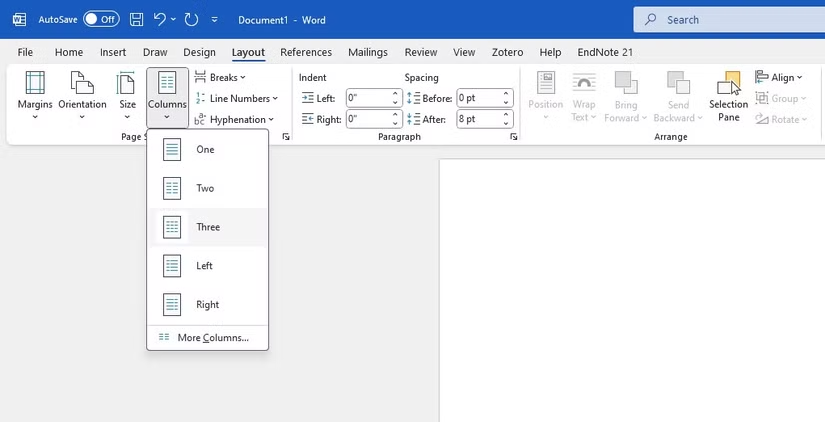
Typography and Branding
Word offers superior typographic controls essential for maintaining brand consistency. These include comprehensive font management with access to any installed fonts, advanced typography features like ligatures and small caps, precise control over character spacing, and style systems that ensure consistent formatting throughout documents.
Pixel-Perfect Precision
When it comes to document generation, precision matters—especially for legal documents, contracts, and formal business correspondence. Word templates provide pixel-perfect control that HTML templates often struggle to match consistently across different output formats.
Ease of Use and Adoption
Perhaps one of the most compelling advantages of Word-based templates is familiarity and ease of use. Most business professionals are already accustomed to Microsoft Word. This existing skill set means minimal training is required, more staff can contribute to template creation and maintenance, and organizations can implement document generation solutions more quickly.
HTML-based solutions often require knowledge of web technologies that many business users don’t possess. While WYSIWYG editors attempt to bridge this gap, they typically offer limited formatting control compared to what’s available in the underlying HTML and CSS.
Consider CKEditor, one of the most popular WYSIWYG editors used by web applications. While it provides a rich and user-friendly interface, it still falls short of Word’s comprehensive functionality. Users often encounter limitations with complex formatting, table handling, and page layout control.
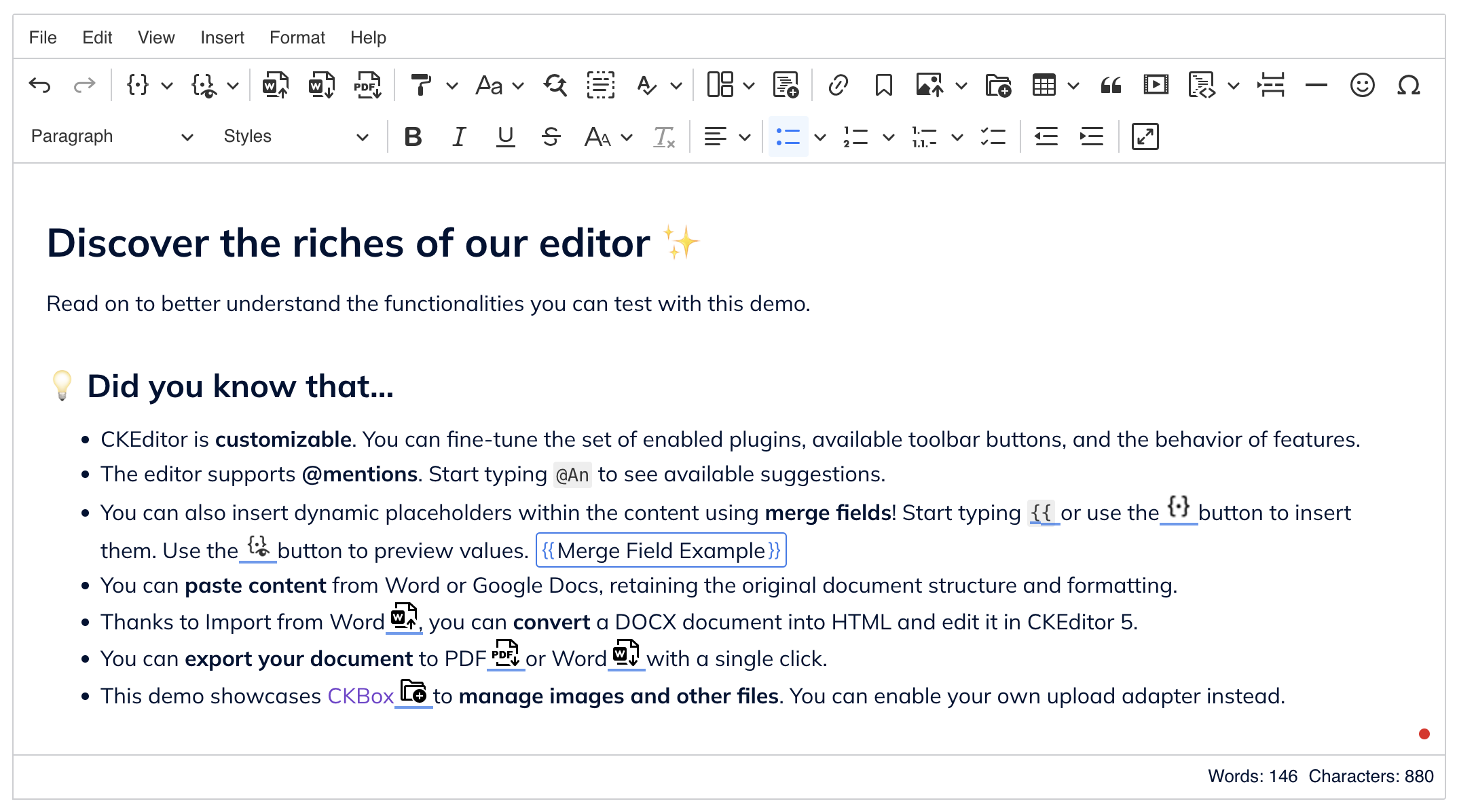
Even with advanced WYSIWYG editors like this, users typically have access to only a subset of the formatting capabilities available in Word. The editing experience feels constrained compared to a dedicated word processor, and the final output may not always match what users see in the editor.
Some Practical Examples
Different types of business documents have varying requirements for formatting and structure. Let’s examine how Word and HTML templates compare for common document types.
Legal Documents often have strict formatting requirements, including complex numbering schemes, precise paragraph indentation, specific line spacing, section and page numbering conventions, and careful placement of signature blocks. Word templates excel at maintaining these precise formatting requirements consistently, while HTML-based systems often struggle with the exact spacing and formatting needs of legal documents.
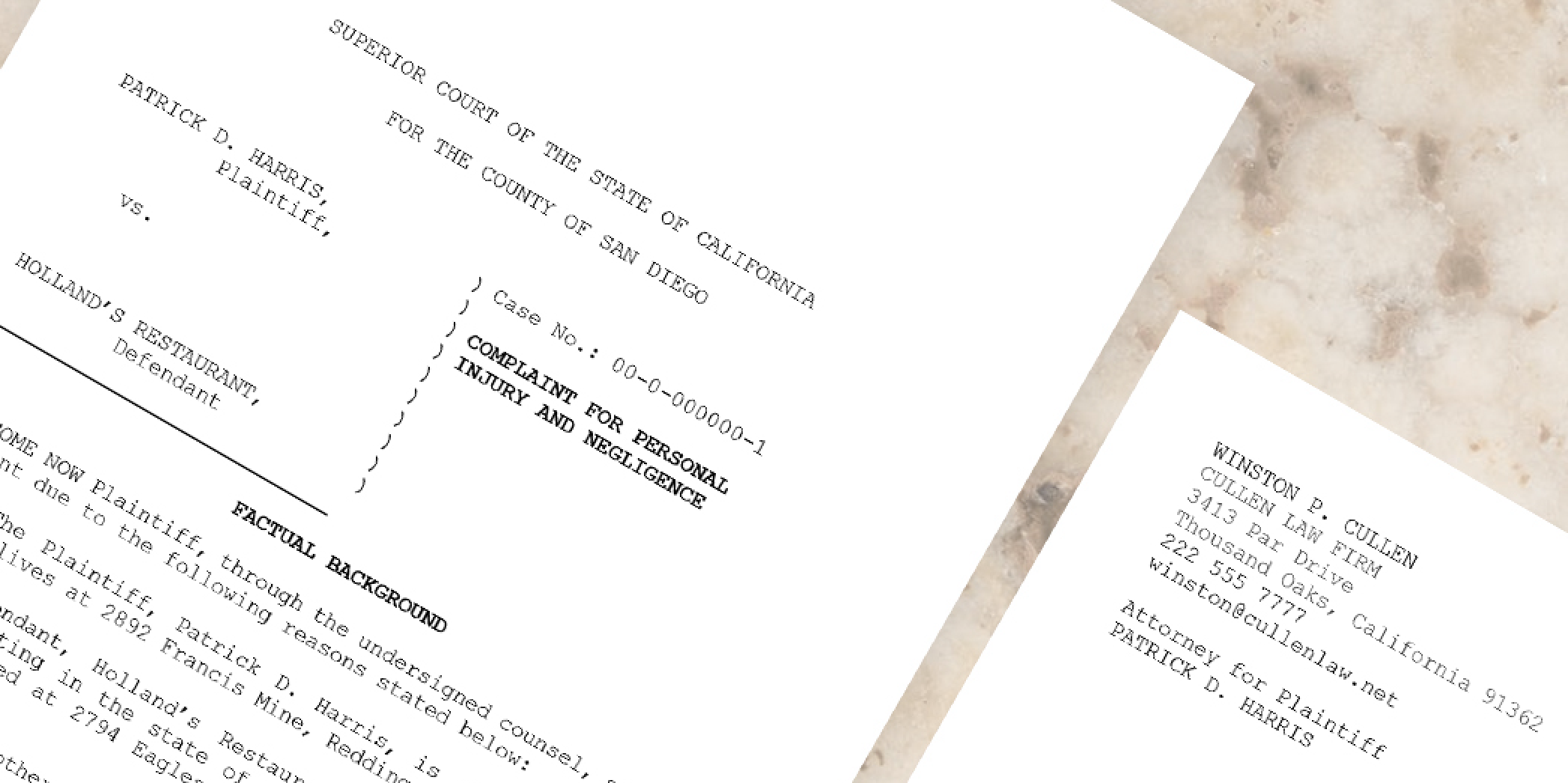
Invoices and Statements can be handled by both approaches, but Word templates offer advantages for complex layouts with precise positioning of elements, complex table structures for line items, conditional sections based on business rules, and consistent pagination for multi-page invoices.
Long-Form Documents like reports benefit significantly from Word’s essential features such as automatically generated and updated tables of contents, dynamic cross-references to other sections, better control over page breaks and section formatting, and the ability to have different headers and footers for different sections.
Technical Considerations
Beyond the user experience, several technical factors differentiate Word and HTML templates. While both approaches can produce professional-looking documents, the underlying technologies affect everything from output options to how content flows across pages. Understanding these differences helps you choose the solution that best aligns with your organization’s specific requirements.
One significant advantage of Word-based templates is the ability to generate documents in multiple formats, including editable Word documents (DOCX), PDFs for final distribution, and other formats. This versatility allows businesses to distribute content in whatever format best suits their needs while maintaining the ability to edit documents after generation.
HTML-based systems typically focus primarily on PDF output, which limits flexibility when recipients need to edit or repurpose content. When changes are required, the entire document generation process must be repeated rather than simply editing the output file. This can create inefficiencies in workflows where documents frequently need modifications or when content needs to be extracted for other purposes.
Page Breaks and Document Structure
Controlling how content flows across pages is crucial for professional documents. Word handles page breaks, section breaks, and content flow naturally, while HTML-based systems often struggle with these concepts since HTML was designed for flowing content rather than paginated documents.
This becomes particularly important when documents need specific page numbering schemes, different sections require different layouts or orientations, headers and footers need to vary throughout the document, or content needs to avoid breaking across pages.
Customizing Delimiters and Template Syntax
With HTML-based template systems, you’re typically locked into their specific template language and syntax. Most use fixed delimiters like {{ }} or {% %} for variables and logic.
DocuGenerate allows you to customize your template delimiters, which helps you avoid conflicts with other syntax in your documents, create templates that match your team’s preferences, simplify the template creation process, and support migration from other systems by matching their syntax.
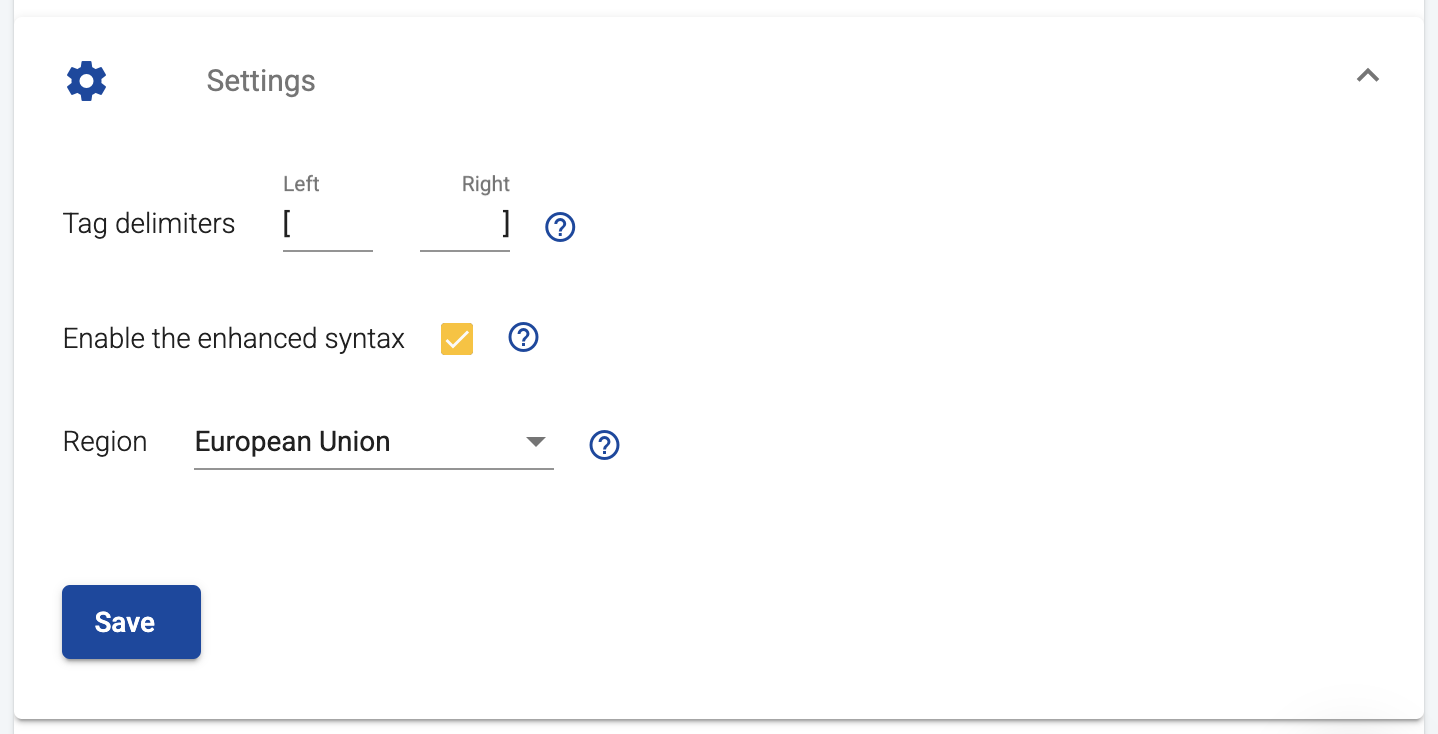
Making the Right Choice for Your Business
When evaluating document generation solutions, consider these key factors:
- Template Ownership: Do you want to own your templates in a standard format?
- Formatting Requirements: How complex are your document formatting needs?
- User Skills: What is your team’s technical expertise?
- Output Flexibility: Do you need editable documents or just PDFs?
- Integration: How does the solution fit with your existing document workflows?
For many businesses, Word-based document generation offers the optimal balance of power, flexibility, and ease of use. It integrates seamlessly with existing business processes, offering features like tracked changes for collaborative editing, comments for feedback, document comparison tools, and compatibility with many e-signature platforms that work directly with Word files.
Conclusion
While both Word-based and HTML-based document generation solutions have their place, Word templates offer significant advantages for most business scenarios including true ownership of your templates, superior formatting capabilities, familiar editing experience, output format flexibility, and post-generation editing options.
DocuGenerate builds on these advantages with additional features like customizable delimiters, and an intuitive approach to template creation. As you evaluate document generation solutions for your business, consider not just the immediate functionality but also the long-term implications for template ownership, user adoption, and workflow integration. The right choice can save your team countless hours and ensure your documents always meet your exact standards.
Resources